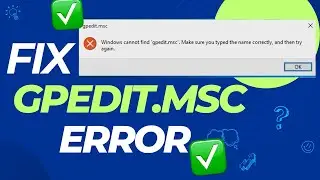Customize PC Looks With These FREE Tweaks and Tools!
Useful Links:
Download Lively Wallpaper:
⮞ https://www.rocksdanister.com/
Download Rounded TB:
⮞ https://github.com/Erisa/RoundedTB
Download Rainmeter App:
⮞ https://www.rainmeter.net/
Rainmeter Skins:
Mii Power Skin
⮞ https://visualskins.com/skin/mii-power
Mond Skin
⮞ https://visualskins.com/skin/mond
Monterey Skin
⮞ https://github.com/creewick/MontereyR...
Are you tired of the same old look of your computer screen? Ready to give your PC a fresh new vibe without breaking the bank? In this video, we've got you covered! Join us as we delve into the world of free customization tweaks and tools that will breathe new life into your desktop experience.
From simple changes like icon packs and wallpapers to more advanced tweaks like customizing system fonts and taskbar designs, we'll guide you through every step of the process. You don't need to be a tech wizard to follow along – our easy-to-follow instructions make it accessible for everyone.
Discover how to personalize your PC to reflect your unique style and preferences. Whether you're a minimalist looking for a clean, sleek design or a vibrant individual who wants to make a statement, there's something here for you.
Best of all, everything we'll be showcasing is completely free! Say goodbye to expensive software and hello to endless customization possibilities. So grab your mouse and keyboard, and let's get started on transforming your PC into a reflection of your personality. Don't forget to hit that like button and subscribe for more tips and tricks to elevate your computing experience!
Thanks for watching this educational video, please leave a comment if you have any questions!
Subscribe to my Channel to stay tuned for upcoming videos: https://bit.ly/3pK7zxA
00:00 Initial Explanations
00:37 Download Lively Wallpaper
01:11 Lively Wallpaper Preview
02:56 Download & Preview RoundedTB
03:57 Download RainMeter & Best Skins
04:12 Best Rainmeter Skins!
05:31 Rainmeter Skin Mac Look Alike Widgets!
07:52 Outro