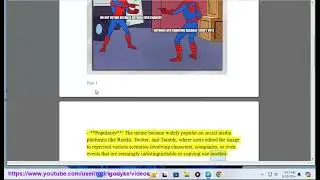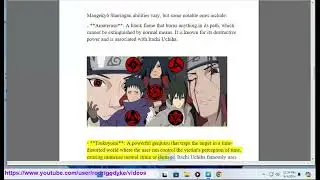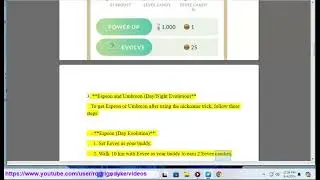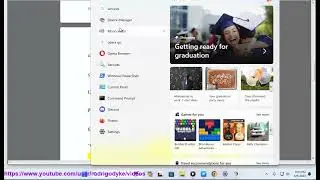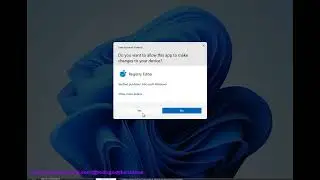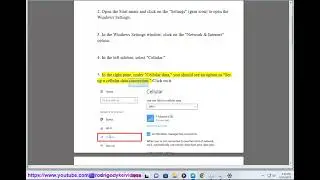Fix Toolbar not showing or is missing in Adobe Photoshop on Windows! Photoshop error 213?
Here's how to Fix Toolbar not showing or is missing in Adobe Photoshop on Windows.
i. Adobe Photoshop error 213 is a general code that indicates a problem with the licensing of the product. It can prevent you from launching or using Photoshop or other Adobe applications. It can have different sub-codes, such as 213:5, 213:11, or 213:19, which may indicate different causes and solutions.
Some of the possible causes of Adobe Photoshop error 213 are:
- Incomplete or corrupted download or installation of Adobe Photoshop
- Virus or malware infection that damages the program files or registry entries
- Incorrect or outdated device drivers or system files
- Conflicts with other software or hardware
- Changes in the permissions or settings of the Adobe folders or files
Some of the possible solutions for Adobe Photoshop error 213 are:
- Repair or reinstall Adobe Photoshop using the original installer or the Creative Cloud app
- Run a full system scan with a reliable antivirus or anti-malware program
- Update your device drivers and system files to the latest versions
- Disable any firewall, antivirus, or security software that might interfere with the licensing process
- Change the permissions or settings of the Adobe folders or files to allow full control for your user account
- Delete any temporary or cache files related to Adobe Photoshop
- Reset your Photoshop preferences by holding down Ctrl+Alt+Shift while launching the program.