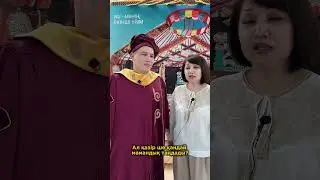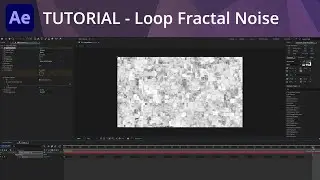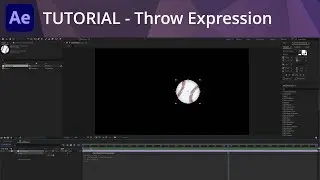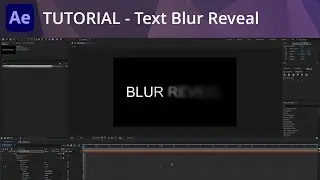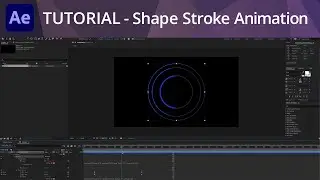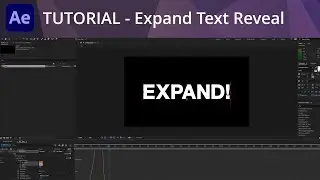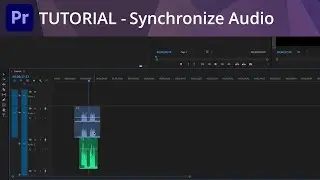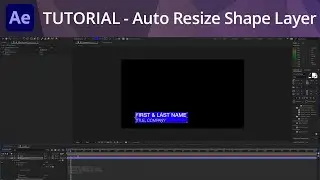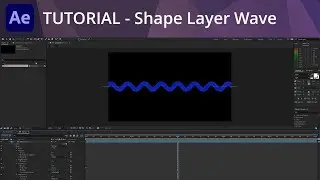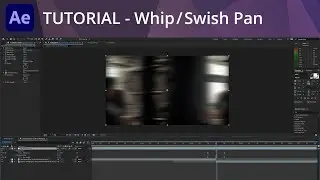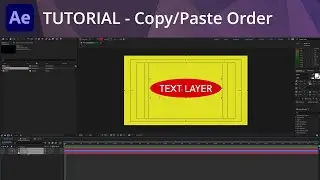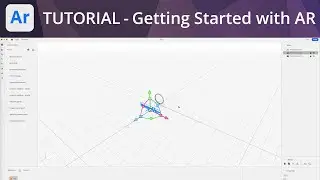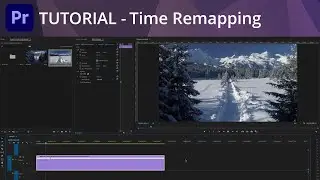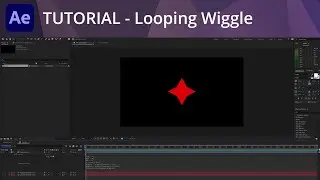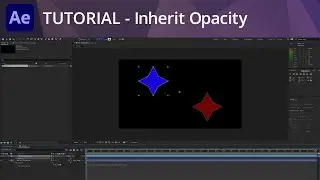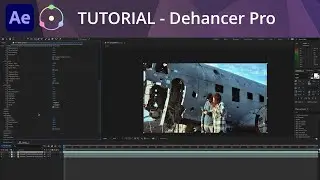After Effects Tutorial - Math.sin() Expression
Thanks for viewing! / andyfordvideo
An easy way to make items oscillate is to use the Sine expression. Sine is probably something you forgot about from a math class long ago, but using this expression can help you create efficient movements. The Sine expression provides a smoother and more predictable motion then, say, the Wiggle expression.
The expression is written as:
Math.sin()
Your input goes in the parenthesis, and the Sine of that number is the output. For math gurus, the input is thought of as a radian, or a way to measure angles. The output will always be a value between -1 and 1.
In this video, we’ll oscillate position using an expression. We’ll create variable for the frequency and amplitude of the movement. Also, we’ll explore using time as a value.
#adobe #aftereffects #motiongraphics #vfx #expressions