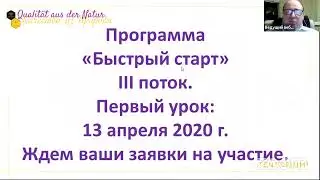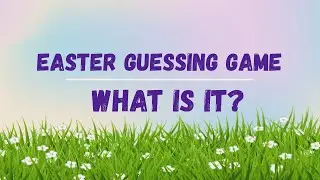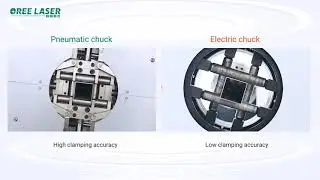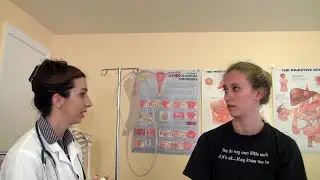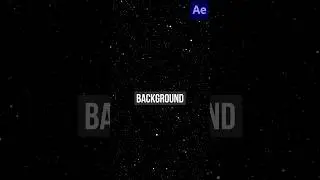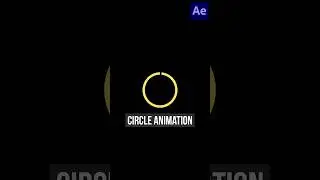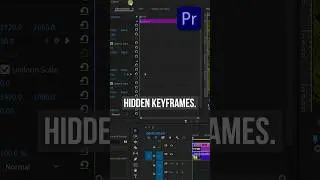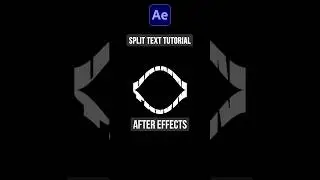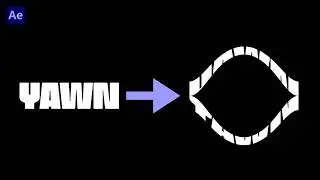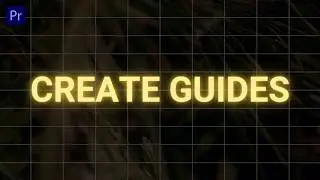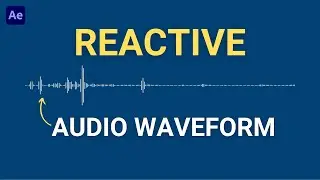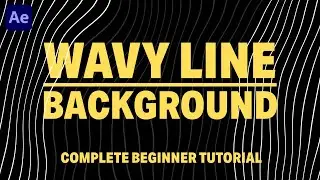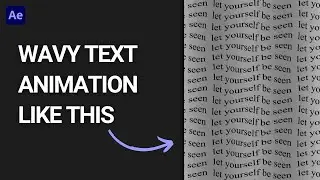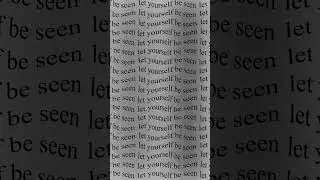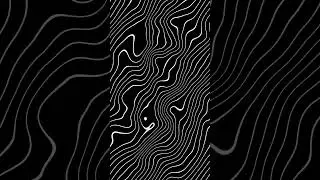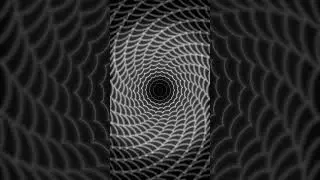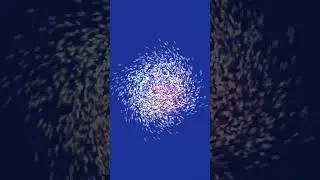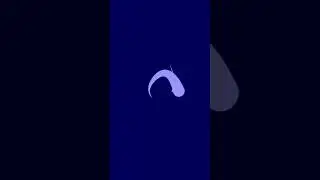Wavy Line Background in After Effects Tutorial | Complete Beginner Friendly (No Plugins)
Welcome to my latest tutorial! In this video, I'll guide you through the process of creating a dynamic wavy line background using Adobe After Effects. Whether you're new to motion graphics or just getting started with After Effects, this beginner-friendly tutorial is perfect for you!
In this step-by-step tutorial, I'll cover everything you need to know to create stunning line animations from scratch. No prior experience is required – I'll walk you through each technique and tool used in the process.
What's even better? You won't need any third-party plugins for this tutorial! We'll be using only the built-in features of After Effects, making it accessible to everyone.
🔔 Subscribe to my channel for more tutorials: / @motionades
🔥 Found this helpful? Support my work here: https://ko-fi.com/motionade
▬ Contents of this tutorial ▬▬▬▬▬▬▬▬▬▬
0:00 - Intro
0:09 - Creating a composition
0:50 - Creating a solid layer
1:07 - Creating a line
1:51 - Repeat line
2:47 - Change the color and width of lines
3:15 - Adding turbulent displace effect
5:13 - Outro
If you have any questions or tutorial requests, please comment them below. Also, please make sure to SUBSCRIBE and hit the LIKE button; it's nearly as easy as this tutorial to do! 😊👌
All background music is from awesome music creators on Envato Elements.
Follow me on my socials:
/ motionade
Just start and let the work teach you!