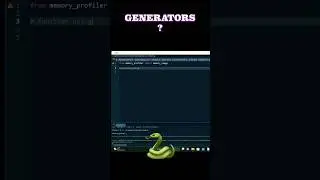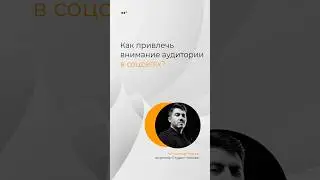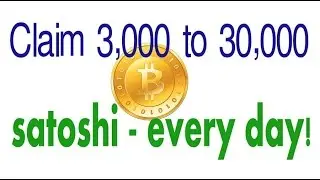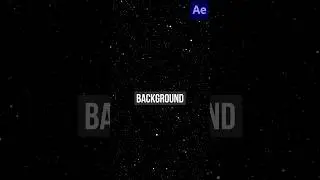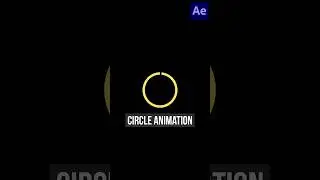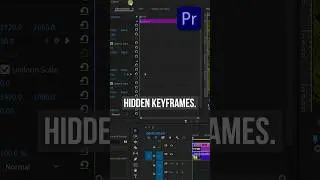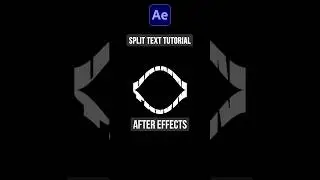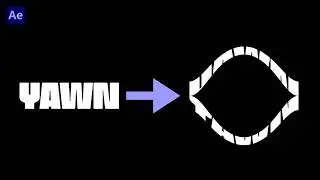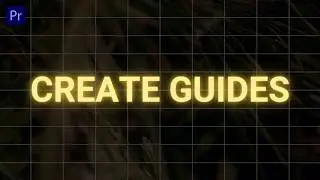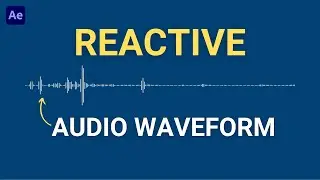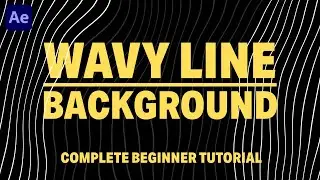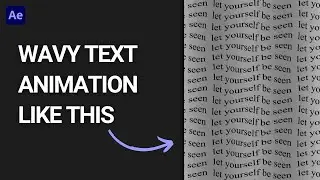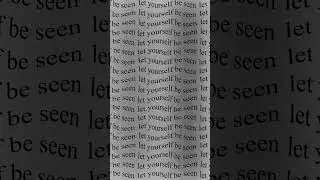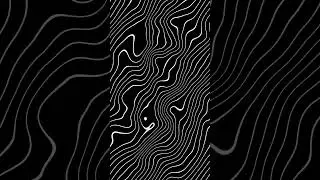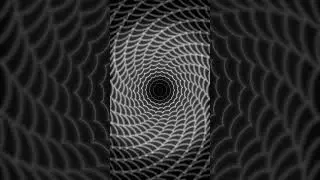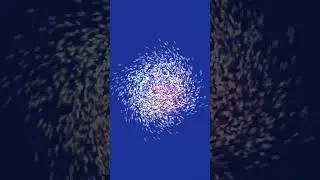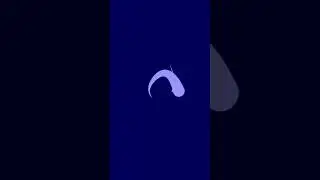Wavy Text Animation | After Effects Tutorial (No Plugins)
In this After Effects tutorial, I'll show you how to create this wavy text animation in under 10 minutes. This After Effects tutorial is totally suitable for beginners and doesn't require any plugins.
The font used is Times New Roman, which usually comes pre-installed in After Effects from your system fonts.
🔔 Subscribe to my channel for more tutorials: / @motionades
🔥 Found this helpful? Support my work here: https://ko-fi.com/motionade
▬ Contents of this tutorial ▬▬▬▬▬▬▬▬▬▬
0:00 - Intro
0:10 - Creating text composition
0:54 - Creating text
1:22 - Selecting region of interest
2:25 - Trimming composition to the region of interest
2:40 - Creating a new composition
3:10 - Adding motion tile effect
4:29 - Adding wave warp effect
5:10 - Creating a solid layer
5:38 - Creating a new adjustment Layer
6:00 - Adding Hue/Saturation effect
6:38 - Adding noise affect
7:05 - Creating a new adjustment layer
7:20 - Adding fill effect and creating masks
8:22 - Outro
If you have any questions or tutorial requests, please comment them below. Also, please make sure to SUBSCRIBE and hit the LIKE button; it's nearly as easy as this tutorial to do! 😊👌
All background music is from awesome music creators on Envato Elements.
Follow me on my socials:
/ motionade
Just start and let the work teach you!