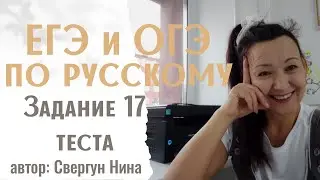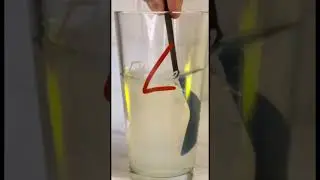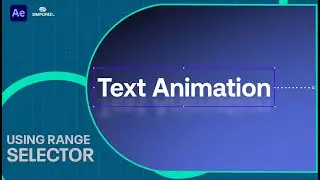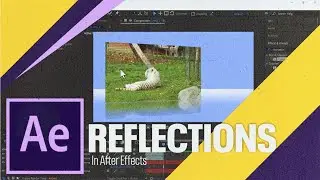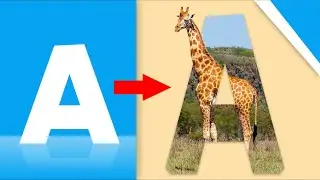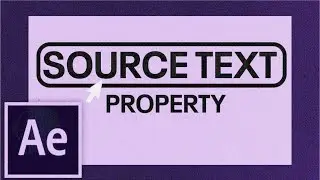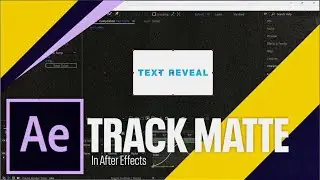Understanding Photoshop Layers
#photoshop #photoshoptutorial #layers #photoshopforbeginners #select #color
Hello all and welcome back!
In today’s video, you will learn one of photoshop’s most important panels _the layers panel. The layers panel allow you to work nondestructively inside Photoshop. In the first part, I explain the benefits of working with layers. In the second part of the video, I show you how to duplicate and create new layers like a PRO… all tricks and shortcuts included, we then wrap things up with a solid understanding of the different types of layers and real world examples of when you might actually need those. I hope you have a great learning experience watching this video.
Thank you and kindly support the channel by subscribing and hitting the like button. Cheers.
Videos links:
01. Fill vs opacity explained…. Click here 👇
• Fill vs Opacity explained!
02. Smart objects explained. Click here 👇 • How to use Smart Objects in Photoshop.