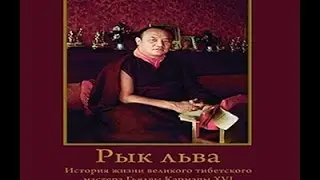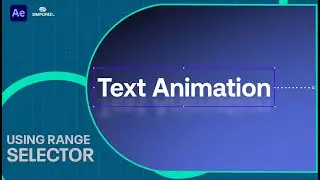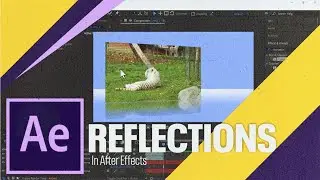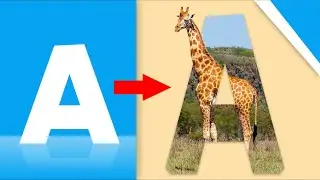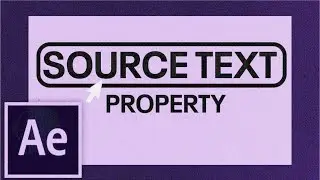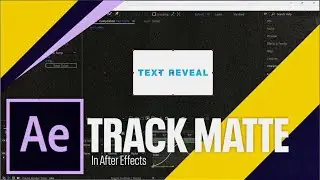How to Insert Personalized Text into Any Shape Using Masks in Photoshop.
Unlock the power of personalized design with this step-by-step tutorial on using masks to insert custom text into any shape in Photoshop. Whether you're a graphic designer, photographer, or hobbyist, mastering this technique will add a new dimension to your creative projects.
Join us as we explore the versatility of masks in Photoshop, allowing you to seamlessly blend text into shapes of your choosing. From basic geometric forms to intricate silhouettes, the possibilities are endless.
In this tutorial, you'll learn how to:
Choose the perfect shape for your text and import it into Photoshop.
Create a text layer with your personalized message.
Convert the text layer into a mask for the shape layer.
Fine-tune the position and size of the text within the shape using transformation tools.
Experiment with different fonts, sizes, and styles to achieve the desired look.
Apply effects and adjustments to enhance the overall composition.
Whether you're designing a logo, crafting invitations, or adding captions to your photos, this technique will take your creativity to new heights. Impress your audience with professional-looking designs that reflect your unique style and personality.
Ready to level up your design game? Watch the tutorial now and start creating personalized text in any shape with ease. Don't forget to subscribe for more tips, tricks, and tutorials to fuel your creative journey. Let's dive in and unleash your imagination in Photoshop!
Follow us for more:
https://linktr.ee/simplified_arena
#photoshop #photoshoptutorial