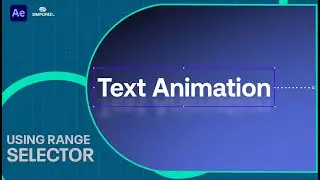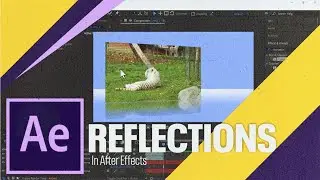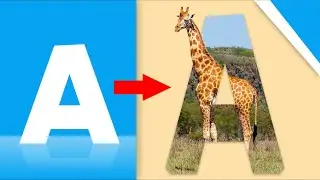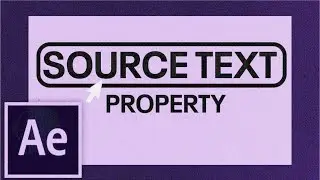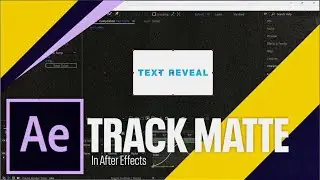How to Place Text Realistically on Walls: Vanishing Point Filter Tutorial !
Hello creative minds, welcome to an essential tutorial tailored for creative minds seeking to elevate their text placement game using the Vanishing Point filter in Photoshop. Whether you're a designer, photographer, or any creative enthusiast, this guide equips you with the skills to seamlessly integrate text onto walls for captivating mockups.
The Vanishing Point filter in Photoshop is a versatile tool, allowing you to define perspective planes within your images. Perfect for adding text or graphics onto surfaces like walls, floors, or architectural structures, it opens up a world of possibilities for your projects.
In this step-by-step tutorial, we'll walk you through the entire process, from selecting the perfect wall area to adjusting text placement for a realistic outcome. Learn how to align text perspective with the wall's angles, fine-tune lighting effects, and add subtle shadows to enhance the authenticity of your mockup.
Whether you're creating digital art, designing advertisements, or showcasing your portfolio, mastering this technique will take your work to the next level. Join us as we delve into harnessing the full potential of the Vanishing Point filter in Photoshop!
Don't forget to engage with us by liking, sharing, and subscribing for more tutorials covering advanced graphic design, photography, and digital art techniques. Let's unleash your creativity and transform your text placement skills into works of art!#photoshop #photoshoptutorial
Follow us:
https://linktr.ee/tiemeg