How to Write Diagonal Text in Excel
Here are the steps on how to write diagonal text in Excel:
Select the cells that you want to rotate.
1. Go to the Home tab.
2. In the Alignment group, click the Orientation button.
3. Select one of the following options:
4. Angle Counterclockwise rotates the text counterclockwise by 45 degrees.
Angle Clockwise rotates the text clockwise by 45 degrees.
Vertical rotates the text vertically.
Rotate Text On rotates the text on its axis.
5. To rotate the text by a specific angle, click the Format Cell Alignment button. In the Orientation section, enter the desired angle in the Degrees box.








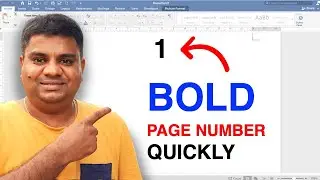


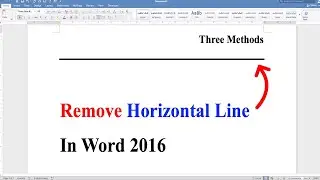



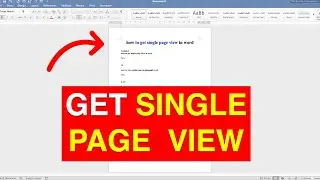
![How to BCC in Gmail Email [ in Compose, Reply or Forward ]](https://images.videosashka.com/watch/Ad7LNE0Tq6c)
![How to Change Bullet Color In Word [ MAC ]](https://images.videosashka.com/watch/_A3tV-U0K6Q)
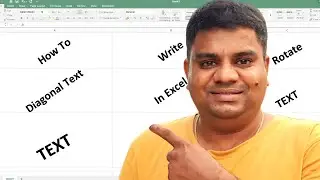
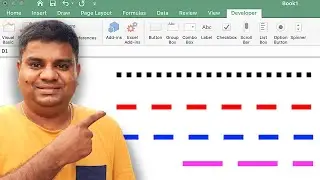
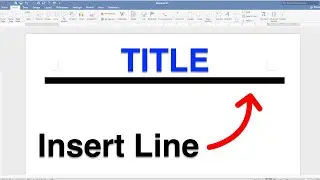





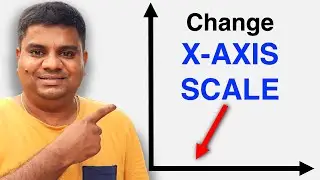
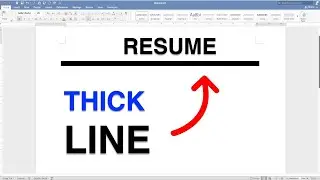
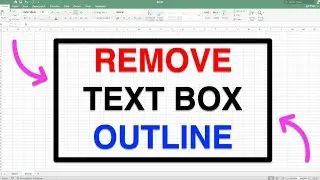
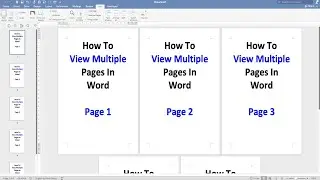

![How to Insert Square Symbol in Excel MAC - [ a² , X², 2² ]](https://images.videosashka.com/watch/gsrb4qAoDlI)