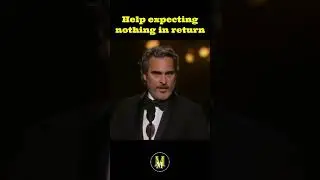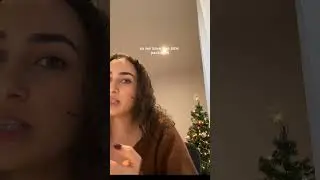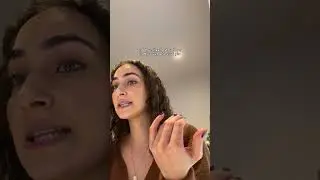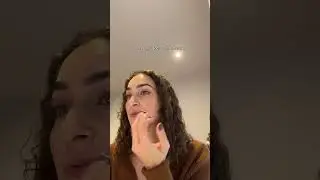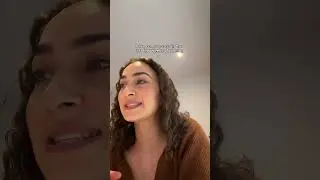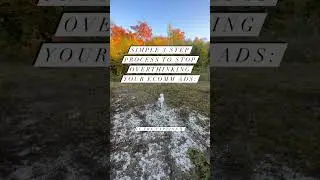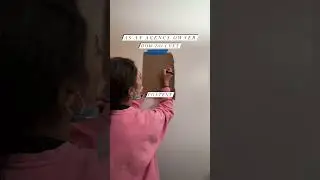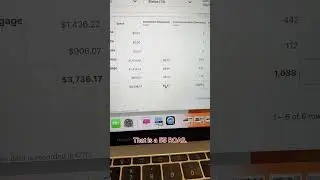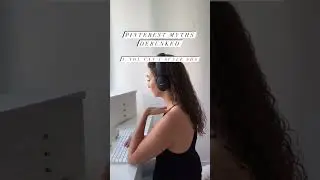How to Post Pins on Pinterest (+ Tailwind Tutorial)
Are you wondering how to post pins on Pinterest? In today’s Pinterest tutorial video, I am showing you how to upload pins to Pinterest with the native scheduler, as well as with the Tailwind Pinterest scheduler. Be sure to stick around if you need a Tailwind tutorial on how to use Tailwind too. Learn how to create a Pinterest pin in this video too.
SERIES ON FAQs: • PINTEREST FAQs
WORK WITH ME & MY PINTEREST MARKETING AGENCY
Book a free call: https://calendly.com/kordialmedia/one...
PIN DESCRIPTION TEMPLATE: https://www.kordialmedia.com/pin-desc...
PIN GRAPHIC TEMPLATES: https://www.kordialmedia.com/pin-temp...
GET STARTED ON SHOPIFY: https://www.shopify.com/
GET STARTED ON CANVA: https://bit.ly/3A3ZvuS
GET STARTED WITH TAILWIND: https://bit.ly/3xtbNv0
SAY HI ON SOCIAL:
Pinterest: / kordialmedia
Facebook page: / kordialmedia
Instagram: / kordialmedia
Clubhouse: https://www.joinclubhouse.com/@kordia...
Twitter: / kordialmedia
ABOUT ADRIANNA FROM KORDIAL MEDIA, PINTEREST MARKETING AGENCY
For over 3 years, I have designed and implemented Pinterest strategies for my own websites and those of my clients. Overtime, I learned how to build website traffic for different niches and to adapt to changes Pinterest threw our way.
Although I was able to successfully grow my 1st blog through Pinterest, today, I exclusively dedicate my time to growing my clients’ website traffic. Turns out, creating Pinterest traffic strategies is much more fascinating to me than writing a blog!
When I’m not working on Kordial Media, I do enjoy a great workout with friends, online shopping for dresses and cooking dinner with my family!
YouTube Video URL: • How to Post Pins on Pinterest (+ Tail...
Affiliate Disclaimer:
Note this description contains affiliate links that allow you to find the items mentioned in this video and support the channel at no cost to you. While this channel may earn minimal sums when the viewer uses the links, the viewer is in no way obligated to use these links. Thank you for your support!
#Pinterest #episode8