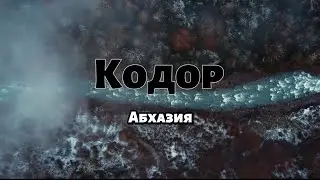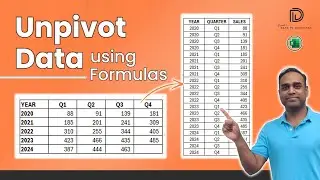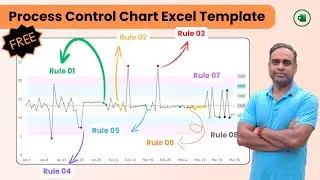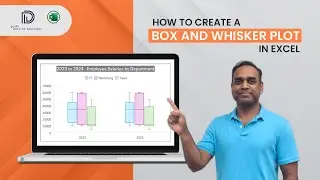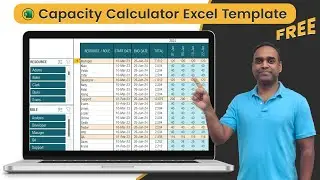Building a Dynamic & Interactive Stock Screener in Excel based on Simple Moving Average
Step by step tutorial to build a Stock Screener in Excel based on Simple Moving Average.
Download Stock Screener Excel Template: https://indzara.com/product/simple-mo...
Video: • Simple Moving Average Stock Screener ...
Stock Market Templates: https://indzara.com/stock-market-temp...
Build a stock screener to identify stocks with Buy or Sell Signals based on Simple Moving Average indicator.
00:00 Introduction - Scope and Objective of the video
02:48 Step 1 - Calculate starting and ending dates for stock history to be pulled
07:30 How to handle missing dates in StockHistory due to holidays and weekends
15:55 How to include today's price when it is a trading day, while calculating simple moving average
23:32 Step 2 - Pulling stock history for stocks in our watch list
30:15 Step 3 - Calculating Simple Moving Average value for our stocks
35:36 Step 4 - Make the Stock screener dynamic and interactive
Adding more properties or attributes like previous close price, change, change %
37:35 Adding trading strategy signal - Buy or Sell
38:40 How to insert slicers or filter
39:30 How to make the screener dynamic for any simple moving average length or period
44:07 Adding counters to count the number of buy and sell signal stocks
47:02 How to add more stocks to watchlist and accommodate in our calculations
51:49 How to do weekly timeframe or monthly timeframe, instead of daily timeframe
52:34 Make sure that the history pulled in first step is long enough to find the starting and ending dates
54:08 Newer Stocks which do not have enough history
55:15 Stocks should belong to same Time Zone
Requires Microsoft 365 subscription plan to pull live stock market data.
https://indzara.com/stock-market-temp...