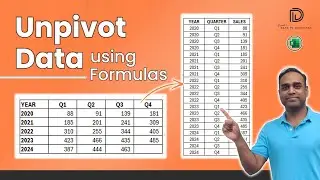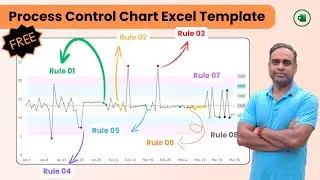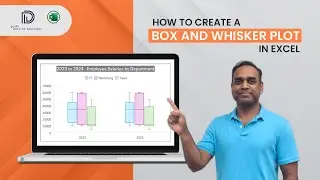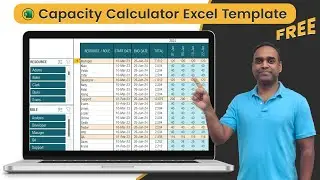14 Practical uses of the new GROUPBY Function
In this video, we delve into 14 practical applications of the new GROUPBY function in Microsoft Excel.
01:36 1. Simple Aggregation of a Value column by an attribute
03:59 2. Formatting - Adding Headers
05:20 3. Formatting - Show or Hide Totals
05:45 4. Formatting - Sorting
07:04 5. Filtering while aggregation
08:50 6. Multiple aggregations on a value column - horizontal layout
11:41 7. Multiple aggregations on a value column - vertical layout
12:23 8. Aggregations on multiple value columns (adjacent)
15:31 9. Aggregations on multiple value columns (non-adjacent)
18:06 10. Aggregations by multiple row fields (Hierarchy)
21:18 11. Aggregations by multiple row fields (Table)
23:02 12. ArrayToText Aggregations
25:24 13. How to refer to the GROUPBY result in a new formula?
26:45 14. Conditional formatting on GROUPBY result
We demonstrate these features using a comprehensive dataset of 582 Test Matches played by the Indian Cricket team.
Whether you're an Excel enthusiast or a data analyst, this video provides insights into optimizing your data analysis processes with GROUPBY.
Join us to enhance your Excel skills and discover how this function can streamline your workflow and improve data management.
We have put together a whole bunch of materials on this topic of Data to Decisions which you can check here: https://indzara.com/datatodecisions/
#indzara #datatodecisions #spreadsheet #learning #tutorial #simple #effective #solutions