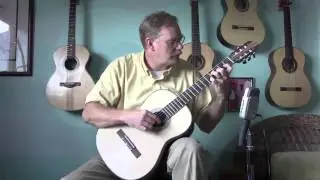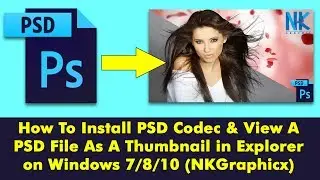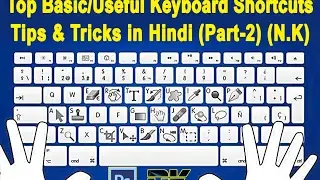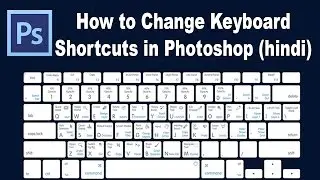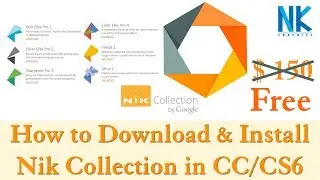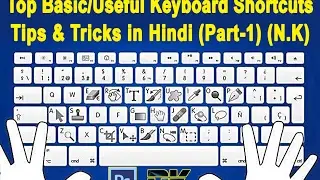#Photoshop
How to Convert a Photo Into a Silhouette | How to Make Your Own Custom Shapes, Brush and Pattern Presets Photoshop Tutorial in Hindi (N.K)| Make Your Own Photoshop Brushes in Hindi (NKGraphicx)
Creating your own custom brush is really quite easy:
1 Open an image,(make sure your subject is png) any image.
2 Select all or part of the image.
3 Go to Edit – Define Brush Preset.
4 Voila! New brush…
You can use anything from scanned textures, photographs, or drawings to make new brushes. The real key to creating a brush is understanding how they work and finding the right settings. In this tutorial, I’ll give you a video tutorial and show you how to create some specific brushes to get you started.
Tips for Making Great Brushes
Sure, you can use any image to create a brush, but the there are definitely some notes you should consider before you start.
Brushes are grayscale.
If you use a colour image to define a brush preset, you will notice that the colour information is discarded. In a brush shape, the opacity of each pixel is determined by how black it is. Black pixels are opaque, and white is transparent.
High contrast is better.
Because the opacity is determined by black and white, you can get more variety from your brush if you use a high contrast image. If your image is all grey, your brush will turn out to be a big blobby mess.
Use the right size.
When creating a brush, I like to use an image that is around 600 pixels wide. This is because I usually don’t use brushes over 300 pixels wide, but it still gives me room if I want to go bigger.
-----------------------------------------------------------------------------------------------------------------------
Subscribe Now: https://goo.gl/H3O3S8
Follow Me On as a Friend
FB Page : https://goo.gl/NsjEPe
Instagram : https://goo.gl/Q5tn7n
Twitter : https://goo.gl/mEbtF6
Google + : https://goo.gl/P0XDVb
Tumblr : https://goo.gl/OQHVVi
Pinterest : https://goo.gl/JDCY5B
Websaite : https://goo.gl/mvvggh
-----------------Others Easy Photoshop Tutorial Videos you Can Also Like---------------------
How to Change Keyboard Shortcuts in Photoshop in Hindi (N.K): https://goo.gl/hSfAhW
Photoshop -Top Basic/Useful Keyboard Shortcuts/Tips & Tricks in Hindi (Part-1) (N.K): https://goo.gl/PtVSq1
Photoshop -Top Basic/Useful Keyboard Shortcuts/Tips & Tricks in Hindi (Part-2) (N.K): https://goo.gl/7e5Zwo
How to Put images on T-Shirts in Photoshop | Photoshop Tutorial in Hindi (N.K): https://goo.gl/DUpx6Z
-----------------------------------------------------------------------------------------------------------------------