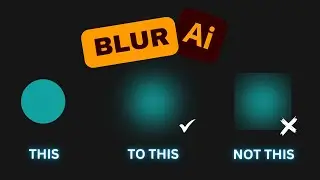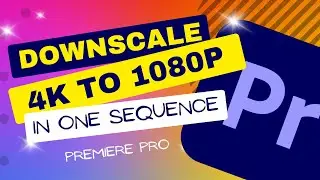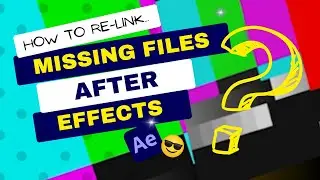Gaussian blur FIX! Avoid cropped edges in Adobe Illustrator ✒️ Tutorial
Quick and easy tutorial on how to avoid the cropped cutoff edges issue when adding blur effect to objects in Adobe Illustrator. Problem Solved. Easy fix.
*******************
Buy me a coffee!
https://solidcoast.gumroad.com/coffee
Music in this vid from: https://1.envato.market/creative-hub
Intro Logo Reveal made using a template from: https://1.envato.market/creative-hub
I usually use something from Envato for nearly every creative project I do:
https://1.envato.market/creative-hub
Logo Package 3.0 (Logo Package creator, Tutorial on my channel):
https://gumroad.com/a/100523219/qqnak
My video work:
https://solid-coast.webflow.io
I design websites: Check my portfolio here:
alexiscreative.co.uk
[email protected]