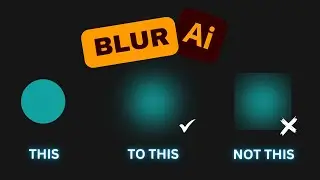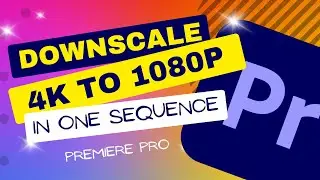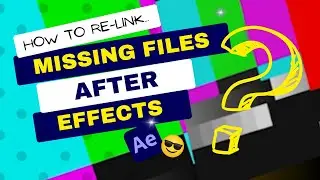Change size & scale clip footage - SAVE PROCESSING on Premiere Pro | Tutorial
This tutorial will explain how to scale 4K (or any size) footage to a 1080p sequence (or any other size) in Premier Pro, so that both fit the frame. Reduce resolution or keep the detail, both options are covered.
This may help if you're experiencing lag when editing because your footage is bigger in size then you need, for eg. social media like youtube.
If you found value, feel free to buy me a coffee! Thankyou 🙏🏼
https://solidcoast.gumroad.com/coffee
Music in this vid from: https://1.envato.market/creative-hub
Intro Logo Reveal made using a template from: https://1.envato.market/creative-hub
I usually use something from Envato for nearly every creative project I do:
https://1.envato.market/creative-hub
Logo Package 3.0 (Logo Package creator, Tutorial on my channel):
https://gumroad.com/a/100523219/qqnak
https://solid-coast.webflow.io
I design websites: Check my portfolio here:
alexiscreative.co.uk
[email protected]