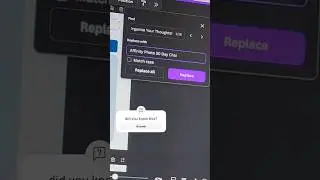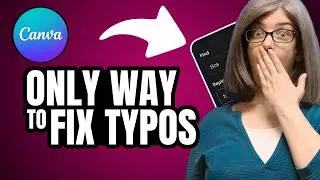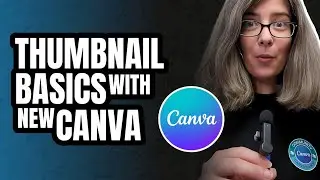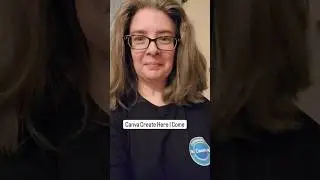How to Create a Masking Effect in Canva with New Features
Some users have been questioning whether my masking technique still works since Canva updated their platform. In this Canva tutorial, you'll discover how to transform a plain color silhouette into something more exciting, incorporating photos and videos. Additionally, you'll learn about some new features, including layers and draw. If you want to try this technique, you'll need a Canva Pro Account. Give Canva Pro a Try for FREE. https://partner.canva.com/doJ2yQ (affiliate)
For YouTubers, creating a brand identity is one of the most important things you can do.
Learn How Here: • Canva Brand Hub: The YouTube Branding...
People often ask what I use to create my videos and in addition to Canva, I use StreamYard to record my screen AND me. Want to create a video like this? Check out StreamYard: https://streamyard.com/pal/6118578955... (referral link which will provide you with a $10 credit towards a paid plan).
✅ *** DISCLAIMER: The 30 Day Free trial is available to you if you've never tried out Canva Pro before. This is an affiliate link which means if you decide to keep Canva Pro after the free trial, I will receive a small commission. The streamyard link is also a referral link)
Thanks so much for choosing to learn with The Creator Classroom. If you ever have any questions, suggestions, or even some nicely done feedback compliments it's always appreciated.
#thecreatorclassroom #learncanva4yt
Click This to Subscribe to The Creator Classroom: https://www.youtube.com/c/thecreatorc...
00:00 Step 1 to Creating a Mask Effect in Canva
02:26 Step 2 to Creating a Mask Effect in Canva
03:27 Step 3 to Creating a Mask Effect in Canva
04:29 Step 4 to Creating a Mask Effect in Canva (2 new features Layers & Draw))
06:57 Step 5 to Creating a Mask Effect in Canva & Making Changes
07:45 Will Video Work in This Technique?





![CALLIGRAPHY ON IPAD TABLET [Arabic script on an abstract background]](https://images.videosashka.com/watch/Uu6CVlzLGhA)