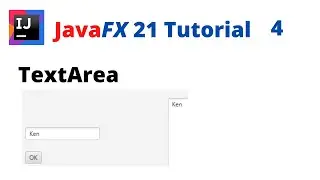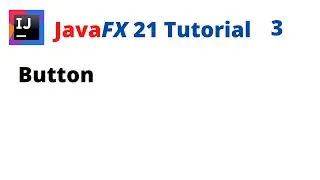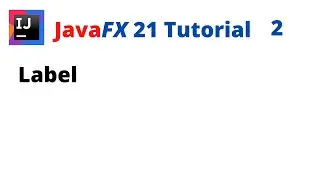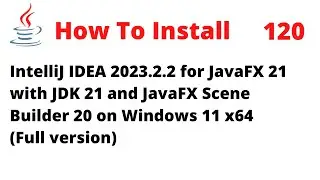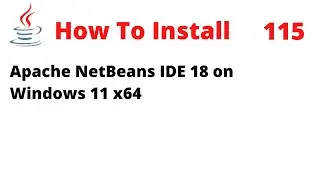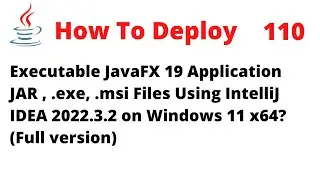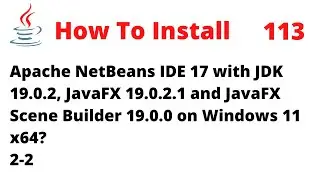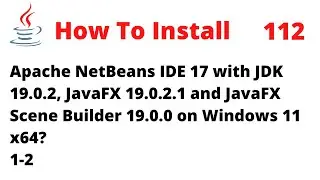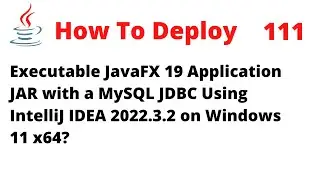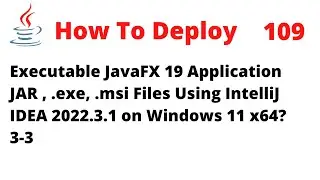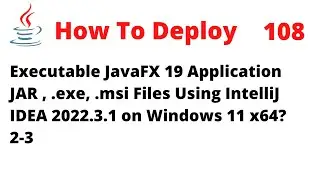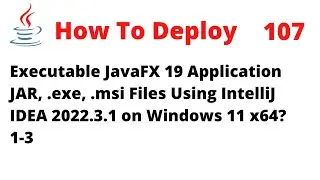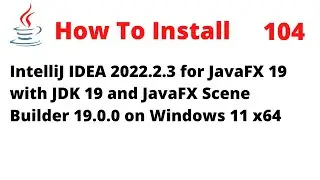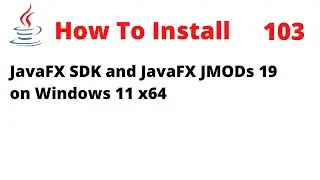How to Use IntelliJ 2021.2 for JavaFX 16, JDK 16 and Scene Builder 16 on Windows 10 x64
In this tutorial, I will show you how to use IntelliJ IDEA 2021.2 for JavaFX 16, JDK 16.0.2, JavaFX Scene Builder 16.0.0 on Windows 10 x64. JavaFX 16 needs at least Java Development Kit (JDK) 11 or later.
With the release of IntelliJ 2021.2, you don't have to add the JavaFX 16 library and use the VM option to run the JavaFX application from now on.
You should download and install the following:
- JDK 16.0.2 is available from https://www.oracle.com/java/technolog...
- Java Scene Builder 16.0.0 is available from https://gluonhq.com/products/scene-bu...
- IntelliJ IDEA Community Edition 2021.2 is available from https://www.jetbrains.com/idea/download/
The Installed directories are as following:
C:\Program Files\Java\jdk-16.0.2
C:\Program Files\SceneBuilder
C:\Program Files\JetBrains\IntelliJ IDEA Community Edition 2021.2
#IntelliJ #JavaFX #Java #SceneBuilder