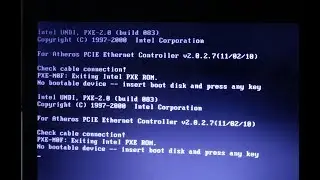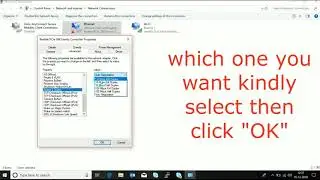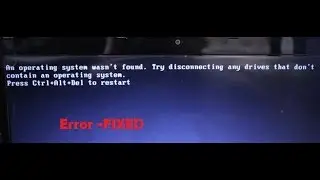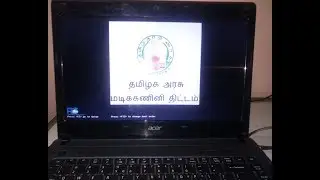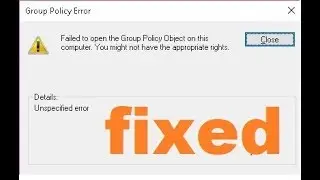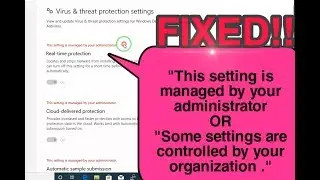Configuring Speed and Duplex in Windows
Dear Viewers,
I am JEEVA ARAVINTH. Welcome to Our YouTube Channel “TECH TROUBLESHOOT”. This is my channel about All Kindly of Laptop, Smartphones and Electronic Gadgets Troubleshooting that you can use to grow your Troubleshooting Knowledge.
“Self-Repair -Free Discussion | Troubleshoot Your Gadgets”
#SPEED #DUPLEX #Configure #Configure network adapter to auto adjust speed #Configuring Speed and Duplex in Windows #Changing the Speed and Duplex Mode of Network #Configuring and Troubleshooting Ethernet #Adapter speed and duplex mode settings #See the ethernet or wifi adapter speed in Windows 10
Control Panel. Select #Network and Internet. Select Properties (Admin Rights required here so Admin Sign in page will pop up) Click the Configure button. Select the Advanced tab. Select Speed & Duplex and the pull down button