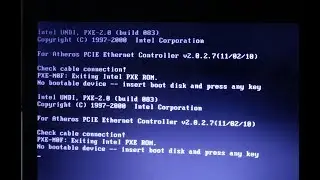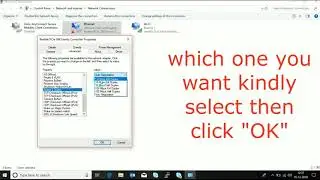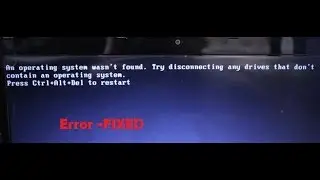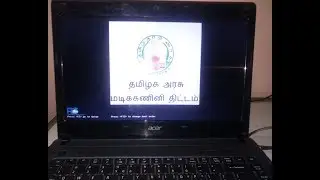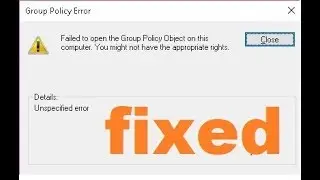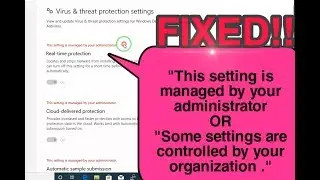SMART Hard Disk Error | Hard Disk 1(301) | No Boot Device Found
Free Hard disk data Recovery:https://bit.ly/3npif0B
How can I recover files from my hard drive for free? You can get the free hard drive data recovery, just 3 steps to recover files from the hard drive.#WondershareRecoverit #Recoverit#datarecovery
Dear Viewers,
I am JEEVA ARAVINTH. Welcome to Our YouTube Channel “TECH TROUBLESHOOT”. This is my channel about All Kindly of Laptop, Smartphones and Electronic Gadgets Troubleshooting that you can use to grow your Troubleshooting Knowledge.
“Self-Repair -Free Discussion | Troubleshoot Your Gadgets”
#BootError #Error301 #HpSMARTDiskError #DISKERROR #Hplaptop #HardDisk1Error
Reasons for SMART Hard Disk Error
As a matter of fact, there are many reasons that may give rise to the SMART hard disk error 301. The hard disk error may be caused by the following reasons:
SMART hard disk check failure;
Physical damage to the hard drive;
Unexpected shutdown;
Broken IDE/SATA controller chip in the Motherboard;
Outdated or Misconfigured BIOS;
Virus attack;
More…
HP computers include a diagnostic tool that tests your computer's hardware for errors. As the computer boots press the ESC key when the HP Splash Screen appears. When the Startup Menu appears, you can press F2 to enter System Diagnostics. Then, this tool will show you system information, and perform a start-up test, run-in test & hard disk test.
when you start your HP computer, it may fail to boot successfully and redirect to the System Diagnostics. After running the Primary Hard Disk Self Test, the screen gives you the error hard disk error (301).
The SMART hard disk check has detected an imminent failure. To ensure not data loss, please backup the content immediately and run the Hard Disk Test in System Diagnostics