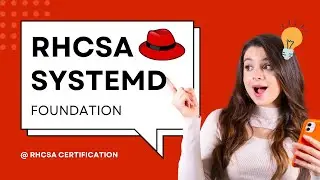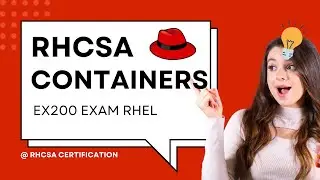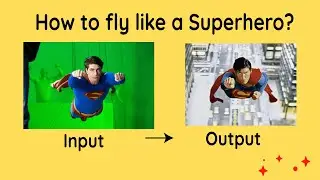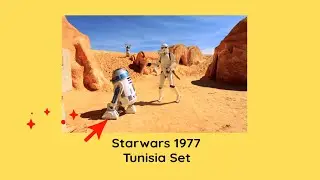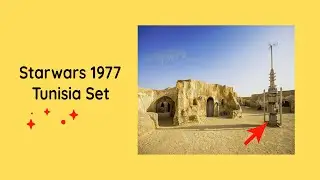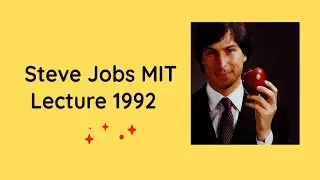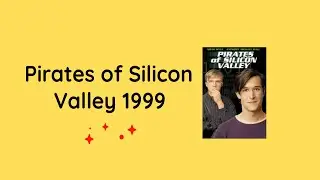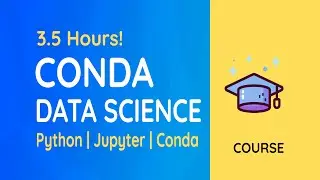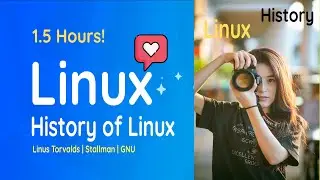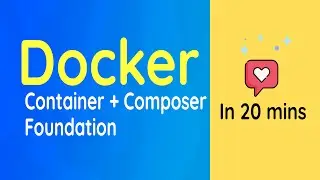Introduction to Conda for Data Scientists - 3.5 Hours | Data Science | Python | Jupyter | Software
This awesome course is an introduction to Conda for (data) scientists. Conda is an open source package and environment management system that runs on Windows, macOS and Linux. Conda installs, runs, and updates packages and their dependencies. Conda easily creates, saves, loads, and switches between environments on your local computer. While Conda was created for Python programs it can package and distribute software for any languages such as R, Ruby, Lua, Scala, Java, JavaScript, C/ C++, FORTRAN. This lesson motivates the use of Conda as a development tool for building and sharing project specific software environments that facilitate reproducible (data) science workflows.
Table of contents:
Getting Started with Conda
Working with Environments
Sharing Environments
Using Packages and Channels
Topics covered:
What is Conda?
Why should I use a package and environment management system as part of my research workflow?
Why use Conda ?
What is a Conda environment?
How do I create (delete) an environment?
How do I activate (deactivate) an environment?
How do I install packages into existing environments using Conda (+pip)?
Where should I create my environments?
How do I find out what packages have been installed in an environment?
How do I find out what environments that exist on my machine?
How do I delete an environment that I no longer need?
What are Conda channels?
What are Conda packages?
Why should I be explicit about which channels my research project uses?
What should I do if a Python package isn’t available via a Conda channel?
Why should I share my Conda environment with others?
How do I share my Conda environment with others?
How do I create a custom kernel for my Conda environments inside JupyterLab?
Which NVIDIA libraries are available via Conda?
What do you do when you need the NVIDIA CUDA Compiler (NVCC) for your project?
Attribution:
Credit: KAUST Visualization Core Lab/ Dr. David R. Pugh
License : Creative Commons Attribution license (reuse allowed)
Source: • Introduction to Conda for (Data) Scie...
Website: https://carpentries-incubator.github....
“Software Carpentry” and “Data Carpentry” and their respective logos are registered trademarks of Community Initiatives.
Must watch ❤️
Linux Data Science Project #1: How to Analyze US University Ranks at Linux Command Line?
• Linux Data Science Project #1: How to...
Linux Data Science Project #2: Facebook Data Analytics with Linux Bash Shell
• Linux Data Science Project #2: Facebo...
Linux Data Science Project #3: Statistical Data Analytics with Linux Bash Shell
• Linux Data Science Project #3: Statis...
Learn Practical Data Sciences with Bash Shell: Full Video Course!
• Learn Practical Data Sciences with Ba...
Scientific Programming School - An Introduction
• Scientific Programming School - An In...
Join us! 🚀
Like our FB Page: / learnscientific
Our Website: https://scientificprogramming.io/