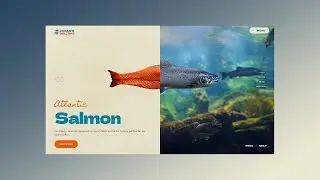A Closer Look at Slider Revolution's Module Editor, Slides & Layers
In this video tutorial part of the manual, I am going to give you a detailed tour of all the features and advantages of Slider Revolution's Module Editor.
I am going to show you the different features that are exclusive to Slider Revolution's Module Editor, Slides & Layers.
I'll walk you step-by-step through the process of editing your slides and layers by using these features.
You'll be a pro in no time!
TIMESTAMPS:
00:10 Introduction
00:31 Opening the Module Editor
00:46 The Top Toolbar
01:04 Slides Menu
01:11 Adding New Slides
02:07 The Sidebar
02:21 Module General Options Tab
03:10 The Canvas & The Timeline
03:25 Selecting Slides
03:39 "Slide" and "Slider" Explained
04:41 Slide Options Tab
05:26 Navigation Options Tab
05:44 Layer Options Tab
05:56 Slide BG Animation Layer
06:58 Adding New Layers (Text, Images etc)
08:31 Row Layers (Adding Grid Layouts)
08:48 Grouping Layers
09:06 Importing Layers
09:43 Global Layers
10:30 Working with Layers (Selecting, Sorting)
12:19 Layer Options Tab (Layer Settings)
12:42 Modifying Layers on the Canvas
13:34 Playing Animations (without Previewing)
13:42 Time Scale & Time Markers
14:11 Layer Tracks
14:26 Animation Strips
14:51 Creating Animations
16:37 Additional Layer Tools (Middle Top Toolbar)
17:52 Bonus Tools (Right Top Toolbar)
19:45 Activating Inline Help
20:21 Saving and Previewing
Read about this topic in our Slider Revolution manual:
https://www.sliderrevolution.com/manu...
Slider Revolution Manual Playlist:
• Slider Revolution Manual
Slider Revolution Rapid Fire Overview:
• Slider Revolution - The Rapid Fire Ov...
Get Slider Revolution:
https://account.sliderrevolution.com/...