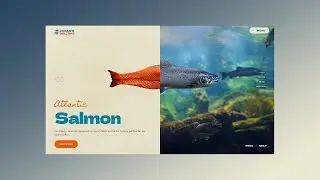Customize a Slider with FREE AI Generated Images
In this tutorial, we'll show you how to quickly and easily customize the "Future Sight" Slider Revolution template with a new color scheme and free AI-generated images. Learn how to:
1. Choose a simple two-color scheme (we're using purple and green).
2. Generate custom images using Leonardo AI with your chosen colors.
3. Replace images in the template with your new creations.
4. Update button shadows and particle wave colors to match your new scheme.
By following these steps, you'll have a personalized and visually stunning slider in no time. Perfect for beginners and experienced designers alike!
Watch now and transform your sliders with ease!
Link to Leonardo AI: https://app.leonardo.ai/?via=sliderre...