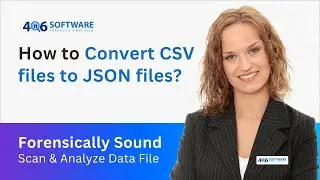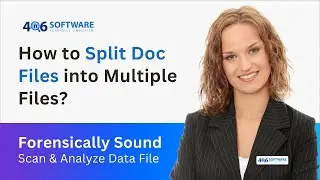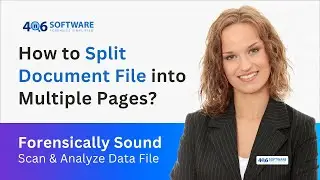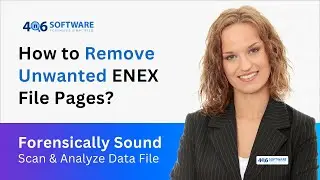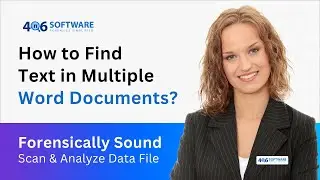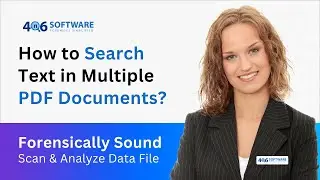How to Convert CSV Contacts to vCard - CSV to vCard Converter
#4n6software #csvtovcard #csvcontactstovcard
You can convert contact files from CSV format to vCard format using CSV to vCard converter. You can import CSV files easily by clicking "Open" in the main menu. The program will read all contact fields and data, and you can insert the files by selecting "Choose File" and "Choose Folder". The program converts Excel to VCF files once you have selected all the CSV files you need. If you select multiple files, click the Export button to generate a vCard file.
https://forensiksoft.com/converter/cs...
After selecting all the files, the tool will start displaying all the selected CSV files on the tool’s preview screen. You can select the uploaded files from the list, and check the “File Contains Header” and “Show All Records” options. After that, the tool will display your variety of columns in display records.
A program can automatically show you correct vCard properties in columns, such as Id, First Name, Last Name, Email, Gender, and Phone Number. if you upload your contacts CSV file the tool will start showing the CSV contacts in the preview panel. Likewise, some fields can be mapped automatically to corresponding vCard properties (synonyms).
Also, this CSV to vCard converter offers multiple advanced options like Browse destination location, Deleting old folders, Open folders after export is done, Generate a single VCF for all contacts, and the final vCard formats.
This CSV to vCard Converter provides you 2.1, 3.0, 4.0, and auto vCard versions as well.
#convertcsvtovcard, #csvtovcard, #convertcsvcontactstovscf, #4n6software , #csvcontacts

![[FREE] SLIMESITO x BEEZYB TYPE BEAT 2022 -](https://images.videosashka.com/watch/1EoTITwenvE)