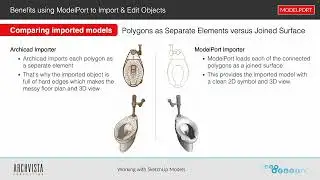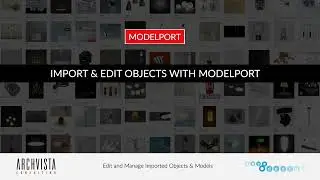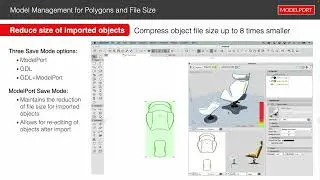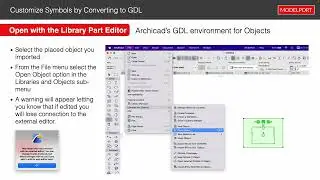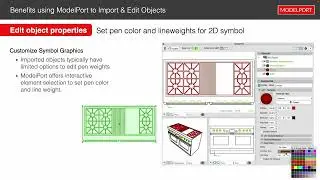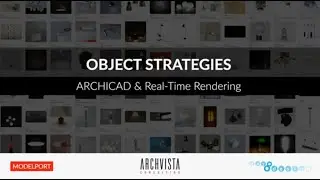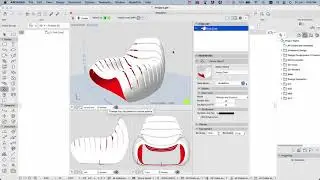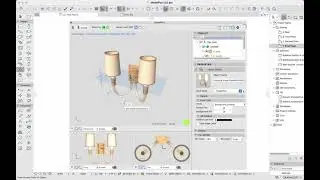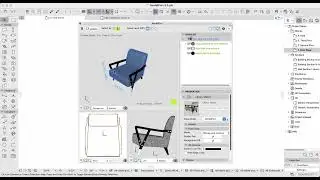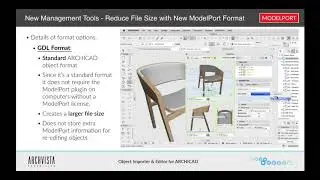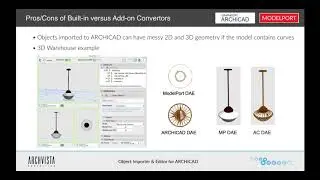Reducing Polygon Count for an Object
Step by Step Instructions : Models with a high polygon count can impact the performance of Archicad models. ModelPort can be used to manage the polygon count of imported models by following these steps...
1. Click the "Select by Object" button in upper left
2. In the "Item List" click a Mesh represented by the "blue cube" icon
3. Go to the Mesh/Detail Level - Full panel and select "Poly Reduced"
4. Set the Decimation Steps level (1 is lowest)
5. Click the Freeze Geometry button to confirm the polygon reduction
6. Click the Update button to make the changes to the object