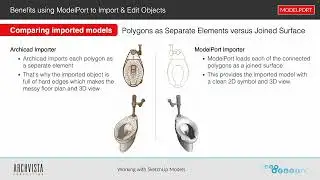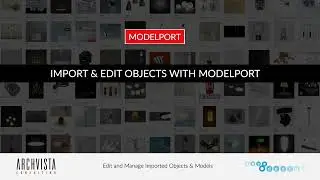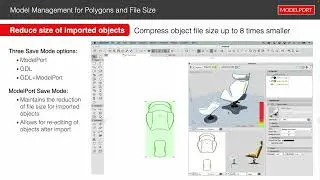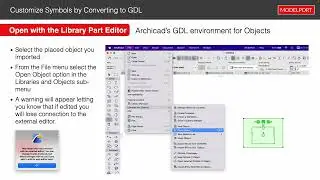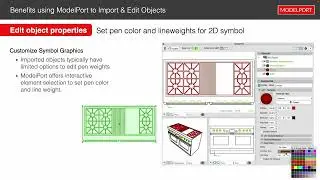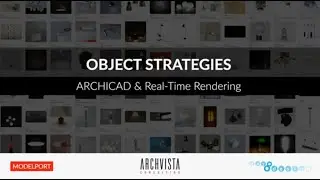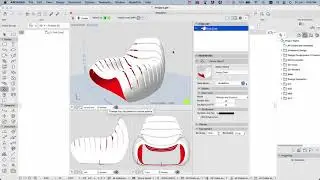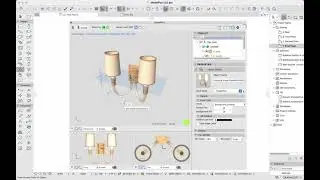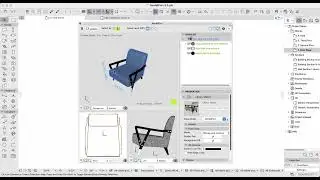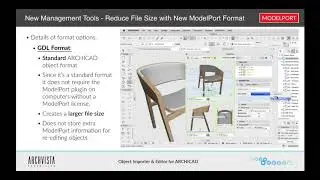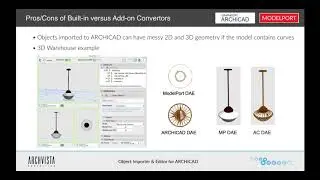Designing Interiors with Product Objects
This webinar discusses object sources for interior products, how to manage objects with ModelPort's direct import and how manage models imported through Archicad's standard import such as Revit and SketchUp files.

![[AMV] верно, я Кира..](https://images.videosashka.com/watch/8-3v0E_Axvw)