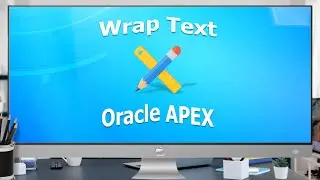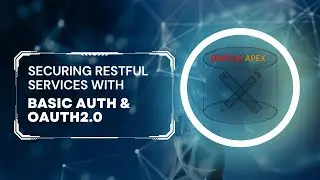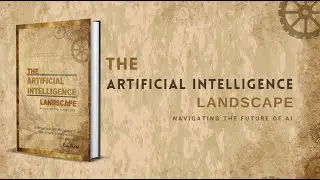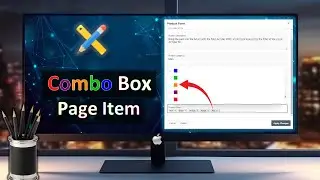Hyperledger Fabric Private Blockchain Project with Front End
This video is a supplement to the instructions provided in the book "Blockchain Explained in Plain English for Beginners" to demonstrate the environment setup for Asset Transfer. The Asset Transfer is a private Hyperledger Fabric blockchain project that demonstrates how to manage assets. The front end of this project is created in Express JS and it allows you to view, add, update, delete, search, and track the history of assets ownership on a private blockchain. Here are the topics covered for the project's environment setup:
1. Check Windows Version - 2:17
2. Install Windows Subsystem for Linux (WSL) with Ubuntu distro - 2:51
3. Install and configure Docker Desktop - 5:18
3. Install Node.js - 7:53
4. Install front-end application dependencies (express, express-layout, cookie-parser, express-session, and ipfs-http-client) - 16:10
5. Start Hyperledger Fabric test network - 17:08
6. Launch and test the application - 20:14
7. Register and enroll new users - 22:36
8. Extract private key from user certificate and use it as password - 23:29
9. Check user session - 25:10
10. Upload image to a dedicated IPFS gateway - 25:45
11. Check logs in Ubuntu console - 26:22
12. Start Hyperledger Fabric network subsequently - 33:30
=============================================
Book's Amazon URL: https://amzn.to/3gc3ala
=============================================
Blockchain Explained in Plain English for Beginners - Healthcare Insurance Project Environment Setup
• Ethereum Blockchain Project with Fron...
URL of software
=========================================
Download Docker Desktop
https://docs.docker.com/desktop/windo...
Commands
=========================================
Install WSL on Latest Windows
wsl --install
Check Docker Desktop and Docker Compose Versions
docker -v
docker-compose -v
Check Ubuntu and Docker States
wsl -l -v
Check Curl Version
curl --version
Install Node.js and NPM
curl o https://raw.githubusercontent.com/nvm... | bash
nvm install node
Install and Use NVM and Check Versions of Node and NPM
nvm install 10.23.0
nvm use 10.23.0
node -v
npm -v
Install Front End Application Dependencies
npm install express express-layout path cookie-parser express-session
npm install [email protected]
Start Hyperledger Fabric Test Network
cd asset/fabric-samples/test-network
./network.sh down
./network.sh up createChannel -c mychannel -ca -s couchdb
./network.sh deployCC -ccn basic -ccp ../asset-transfer-basic/chaincode-javascript/ -ccl javascript
Launch the Asset Transfer Front-End Application
cd asset/fabric-samples/asset-transfer-basic/application-javascript
nvm use 10.23.0
npm start
localhost:3001
#blockchain complete hyperledger fabric development bootcamp
blockchain hyperledger fabric #tutorial
#fabcar hyperledger fabric