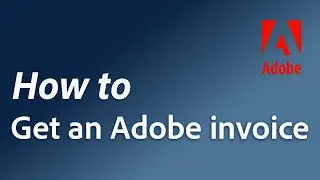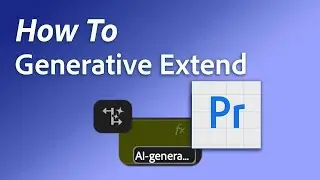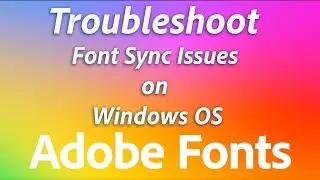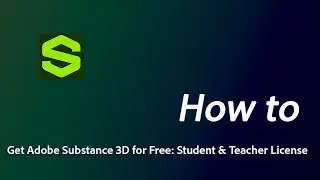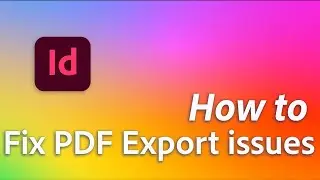How to reset preferences, clear cache, and disable plug-ins in Premiere Pro
Troubleshooting is easy in the latest version of Premiere. By using the reset options menu, you can reset the app, clear the media cache, clear the plugin cache, or temporarily disable your third-party plugins.
0:00 Intro
0:04 Launch holding Opt or Alt
0:13 Choose reset option
0:18 See definitions of reset options
0:25 Finish launching Premiere
Subscribe and check out our channel
→
→
Give us a thumbs up if this video was helpful
Leave a comment below if you have a question
Explore high-quality, royalty-free stock footage from Adobe Stock
→
⏱ For faster responses, reach out to us on Twitter or through our chat services
→
→
Check out our other resources to learn more on this topic
→