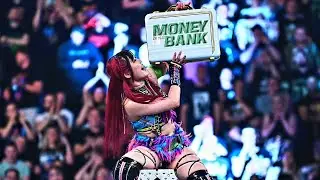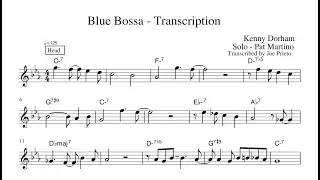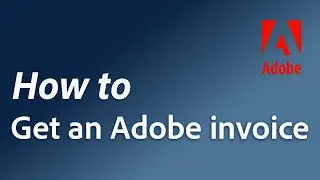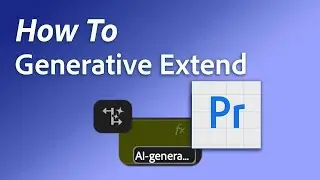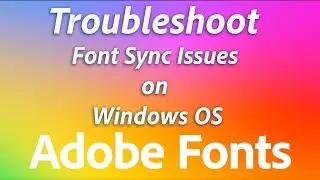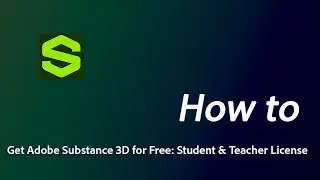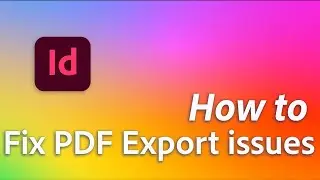How to view, download, or email an Adobe invoice
Want to view, download, or email your Adobe invoice but don’t know how? In this video, we’ll walk you through the steps required to do so.
Follow along to get your Adobe invoice.
0:07 Sign in to your Adobe account at https://account.adobe.com/orders.
0:17 Under Orders and Invoices, select ‘View invoices’ for your plan or product.
0:20 Select the View, Download, and Email buttons to access your invoice:
0:27 Open your invoice in a PDF viewer.
0:33 Save the invoice PDF to your device.
0:39 Send the invoice to your registered email address.
🔔 Subscribe and check out our channel
→ https://www.youtube.com/adobecare?sub...
→ / adobecare
👍 Give us a thumbs up if this video was helpful
💬 Leave a comment below if you have a question
📸 Explore high-quality, royalty-free stock footage from Adobe Stock
→ https://stock.adobe.com/video
⏱ For faster responses, reach out to us on Twitter or through our chat services
→ / adobecare
→ https://helpx.adobe.com/contact.html
💡 Check out our other resources to learn more on this topic
→ https://helpx.adobe.com/support.html