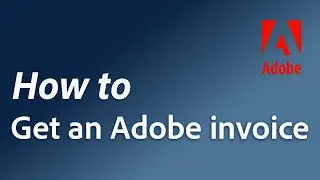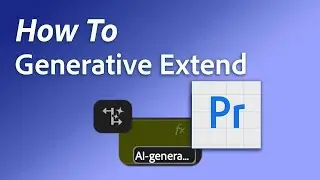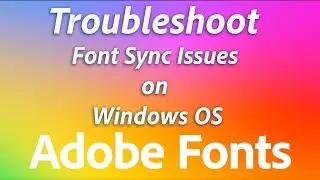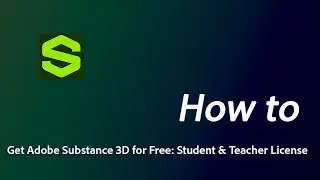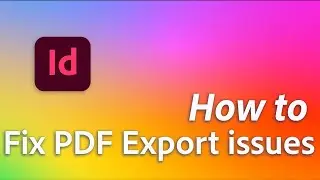How to use generative extend in Premiere Pro beta to create extra frames
With Generative Extend, Premiere Pro can help you fine-tune your edits, extend a shot for a bit longer, or add a few frames to help with transitions. With a simple click and drag, you can have some extra elbow room to create your perfect cut.
⬇️ Download the beta version of Premiere Pro to try Generative Extend today!
→ https://helpx.adobe.com/x-productkb/g...
→ • How to join the Adobe Creative Cloud ...
💡 Learn more about content credentials and content authenticity
→ https://contentcredentials.org/verify
→ https://contentauthenticity.org/
→ https://helpx.adobe.com/creative-clou...
0:00 Intro
0:05 Use generative extend
0:50 Content Authenticity notes
1:20 Outro
🔔 Subscribe and check out our channel
→ https://www.youtube.com/adobecare?sub...
→ / adobecare
👍 Give us a thumbs up if this video was helpful
💬 Leave a comment below if you have a question
📸 Explore high-quality, royalty-free stock footage from Adobe Stock
→ https://stock.adobe.com/video
⏱ For faster responses, reach out to us on Twitter or through our chat services
→ / adobecare
→ https://helpx.adobe.com/contact.html
💡 Check out our other resources to learn more on this topic
→ https://helpx.adobe.com/support.html

![[FREE] SLIMESITO x BEEZYB TYPE BEAT 2022 -](https://images.videosashka.com/watch/1EoTITwenvE)