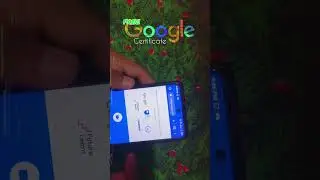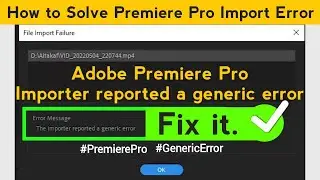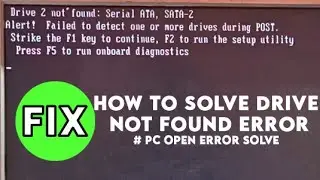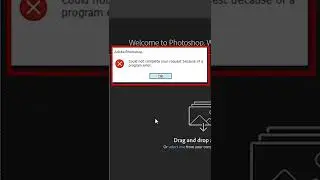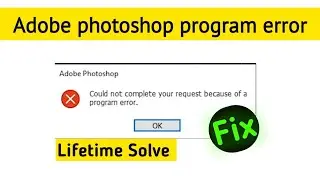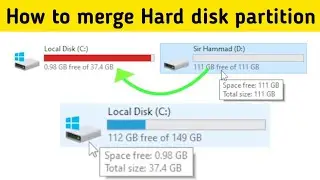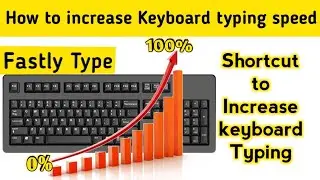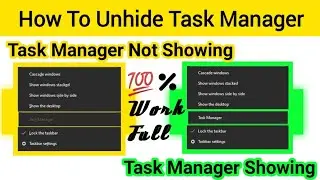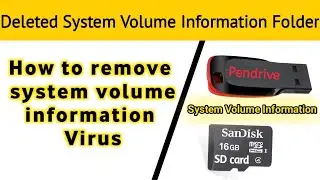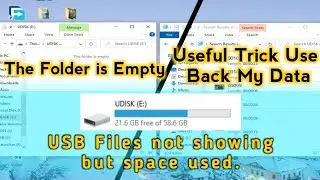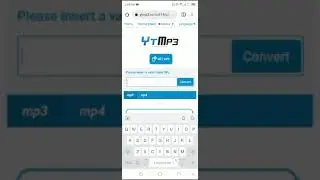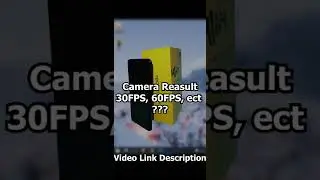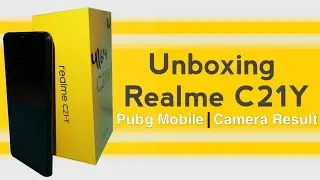Premiere pro file Unsupported Video Bit depth error [FIXED]
!Assalam-u-Alikum.
Learn how to fix the "The video bit depth of this file is unsupported" error in Premiere Pro.
This is a fix for the Adobe Premiere Pro file import error, "the bit depth of this file is unsupported" SOLVED in this video. This error message occurs because the jpg, png, tiff, or other image file is unable to import into a premiere pro project. This is because the image is in a CMYK color space and must be changed to RGB. You will need Adobe Photoshop to complete this conversion.
==================================================================
The file has an unsupported compression type Adobe Premiere Pro Error [FIXED]
==================================================================
Topic Cover it:
How to fix " The video bit depth of this file is unsupported " error in Premiere Pro
Premiere pro file Unsupported Video Bit depth error
How To fix file import Failure in Premiere Pro
Video Bit Depth is Unsupported by Adobe Premiere Pro
Premiere Error the video bit depth of this file is unsupported
File Format Not Supported in premiere pro
Fix Import Failure In Premiere Pro
~~~~~~~°_More Video's Link_°~~~~~~~
Free Make A Boot USB With CMD_Video Link!
• How to Boot for USB | Create a bootab...
Free Download Windows 10 ISO File_Video Link!
• Free Download Windows 10 ISO File | 0...
How To Install Window 10_Video Link!
• How To Install Window 10 | Window 10 ...
How To Fix YouTube Age Restriction Problem_Video Link!
• How To Fix YouTube Age Restriction Li...
Creative Css Button Hover Effect_Video Link!
• Creative CSS Button Hover Effect | Ma...
Hide and Unhide YouTube Channel Content_Video Link!
• How to Hide My YouTube Channel Conten...
#premierepro
#Failure_in_Premiere_Pro
#EducationalWord
#Tech
~~~~~~~°_Your Ideal World_°~~~~~~~
(Subscribe to My Channel Educational Word)








![Premiere pro file Unsupported Video Bit depth error [FIXED]](https://images.videosashka.com/watch/ja6tsKz7T0I)