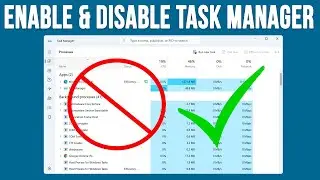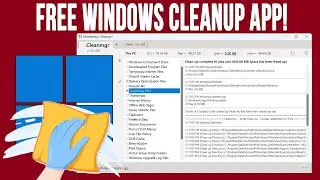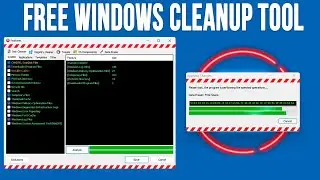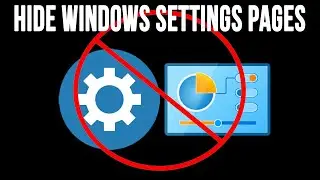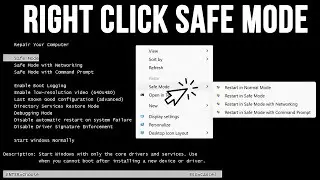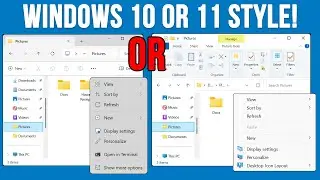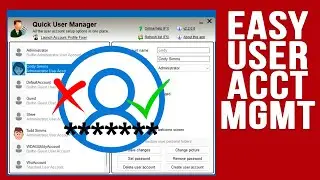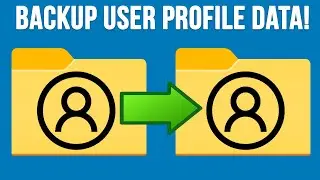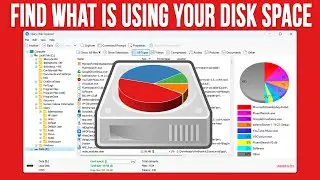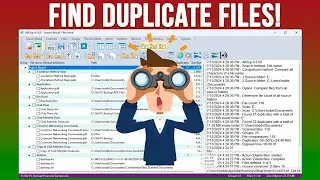Manage Your Windows Startup Apps & More with HiBit StartUp Manager
As you probably know, Windows will have many apps and programs configured to start with your computer and many times you may not even know that they are running or what they even do. You can typically use Task Manager to enable or disable these items but there is a much better tool you can use to do so. The free HiBit StartUp Manager app can show you what is set to run with your computer and allow you to tweak these items and many other settings. You can even create startup items for the current user or all users.
It also comes with a variety of other tools to clean up and manage your system.
System monitor
Boot optimizer
Backup manager
Process manager
Service manager
Task Scheduler manager
Context menu manager
System Restore manager
Virus scanner
File information
File checksum information
Here is a link where you can download the HiBit StartUp Manager app.
https://www.hibitsoft.ir/StartupManag...
Learn More:
Check out our online training courses!
http://madeeasytraining.com
Check out our extensive tech\computer book series.
https://www.madeeasybookseries.com/home
#startupmanager
#startupapps
#msconfig