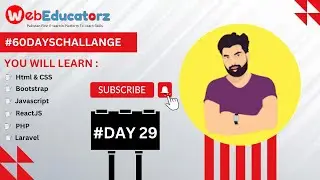How to create repository in Github - Lecture # 1 - Asad Mukhtar
You Can follow these steps for create repository
In the upper-right corner of any page, use the drop-down menu, and select New repository.
Type a short, memorable name for your repository. ...
Optionally, add a description of your repository. ...
Choose a repository visibility. ...
Select Initialize this repository with a README.
Click Create repository.
CWA (Code With Asad) is about learn code related to web & mobile application development, We will upload here complete series of
MVC , Laravel , Vuejs , Reactjs , Angularjs , Livewire , Reactnative , Flutter complete trainings. You will learn complete
Advance web development & Mobile application development here.
These all trainings will be by Muhammad Asad Mukhtar, He is Top rated freelancer and
working as full stack web application developer and trainer. I have done 200+ projects as freelancer.
I am working as full stack web and mobile application developer on upwork and fiver from 2016, My specialities are
in Frontend Development , Backend Development , MVC , Framekworks.
I created this channel by inspring freecodecamp.org , bitfumes , Traversy Media and Code Coder. I will do my best for teaching you
from beginning to advance level.
Regards
Asad Mukhtar
codewithasad.com
/ asadmukhtar5

![[FREE] SLIMESITO x BEEZYB TYPE BEAT 2022 -](https://images.videosashka.com/watch/1EoTITwenvE)