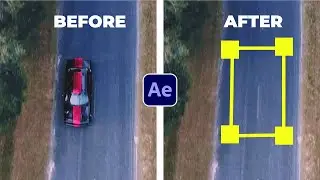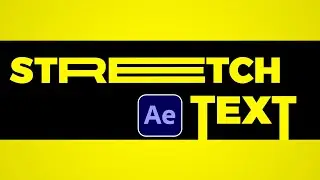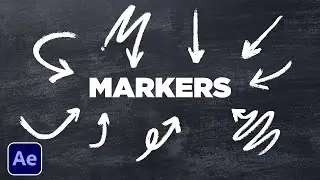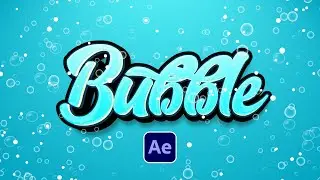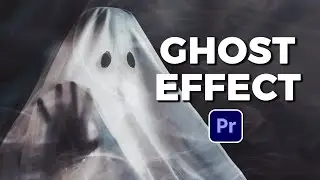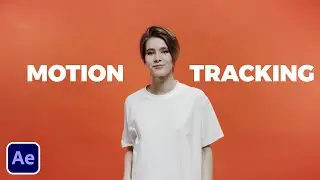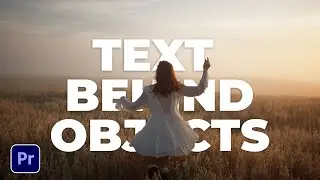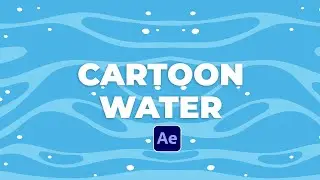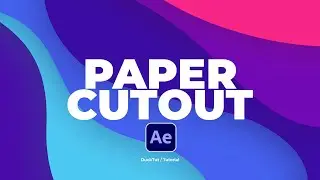Create Planet Orbit Motion Graphics in After Effects | Tutorial
20,000+ After Effects Templates: https://bit.ly/UnlimitedEditTemplates
In this tutorial, you'll learn how to create stunning planet orbit motion graphics using Adobe After Effects. Whether you're a beginner or an experienced motion graphics artist, this tutorial is perfect for anyone looking to add some space-themed flair to their videos.
You'll start by creating a new composition and importing your planet and star images. Then, you'll use the motion graphics tools in After Effects to animate the planet's orbit around the star, including adjusting its rotation, position, and speed. You'll also learn how to add a lens flare effect to the star for added visual impact.
To take your planet orbit motion graphics to the next level, you'll explore additional effects like glow and blur, and how to use keyframes to control their intensity over time. Finally, you'll learn how to export your finished project for use in your videos, social media posts, or other creative projects.
So if you're ready to blast off into the world of motion graphics and create stunning planet orbit animations, this tutorial is for you. Follow along step-by-step and let your creativity soar!
20,000+ Templates For After Effects and Premiere Pro: https://bit.ly/UnlimitedEditTemplates
Save time and produce amazing work with our Extension Window that allows you to preview templates in After Effects and Premiere. Then quickly change your template within seconds to fit your needs!
#aftereffects #sonduckfilm #motiongraphics