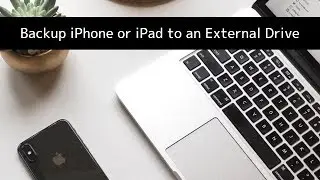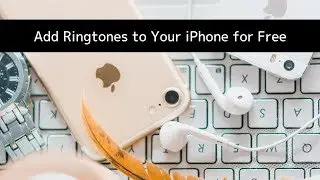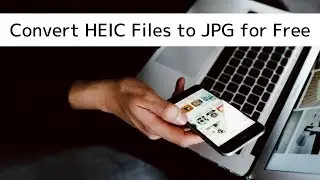How to Exit iOS Setup Assistant
Please note❕: Exiting the setup assistant in the way shown in the video here only works up to iOS 13.7.
When updating iOS or restoring a backup to your iPhone, iPad or iPod Touch, there’s always a chance for something to go wrong and that you're iPhone gets stuck at one of the Setup Assistant's steps. There could be various reasons for this, from corrupted files in the backup or the iOS update, to even software bugs or leftover jailbreak files.
In the following video, we will show you how you can bypass the iOS setup assistant and save your data with iMazing.
iMazing is available for Mac and Windows:
https://imazing.com/download
In-depth 'Getting Started' guide:
https://imazing.com/guides/how-to-byp...
-----
#ExitSetupAssistant