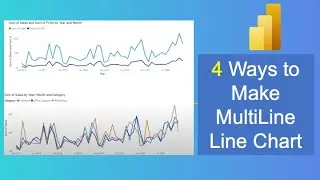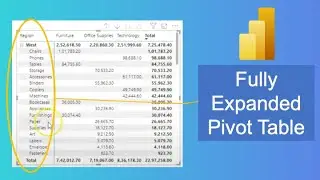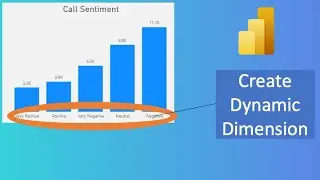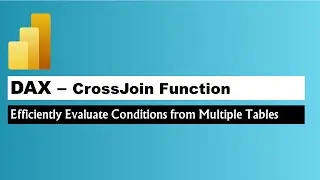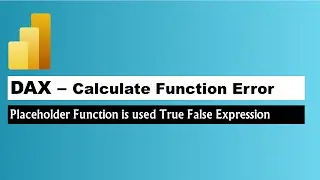Qlik Sense Tutorials - Working with Selections | Different Type of Selections In QlikSense
#Qlik Sense – Working with Selections : In this #qliksensetutorials video I have talked about different type of selections in qliksense like range selection, lasso selection direct selection from list and label selection. Selection is one of the important topic in qliksense and understanding in how many ways you can make selections will help you use qliksense at its full potential.
#qliksensetutorial
When you analyze your data, you have different ways of making selections. The charts and tables have different selection patterns. Some selection types are particularly useful for certain visualizations.
Click selection
You click to select single values/data points, one at a time. If you want to deselect a value/data point, click it.
Draw selection
When you want to make a draw or lasso selection, you must first click inside the visualization and turn on lasso selection by clicking the lasso icon — at the top of the visualization. On a computer, you can also press Shift and make the selection.
You draw a freehand line to select several values/data points at a time. You cannot draw to deselect values/data points.
Label selection
You can click the dimension labels to make selections. When dimensions are grouped or stacked, the whole group or stack is selected.
Lasso selection
When you want to make a draw or lasso selection, you must first click inside the visualization and turn on lasso selection by clicking the lasso icon — at the top of the visualization. On a computer, you can also press Shift and make the selection.
You draw a freehand circle to capture and select data points.
Legend selection
You can click any legend item, except the item representing Others, to select the associated values.
Range selection
You draw your selections on the y-axis or the x-axis. For an axis with measure values, you can click on the range bubble to enter a specific numeric value.














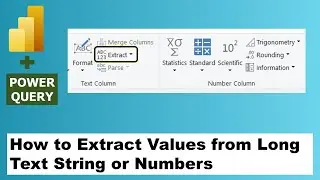
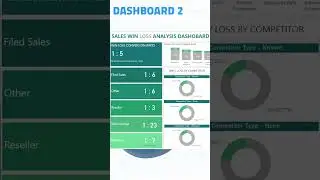
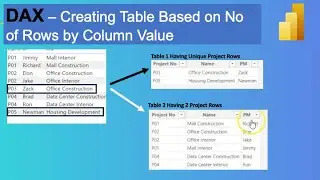
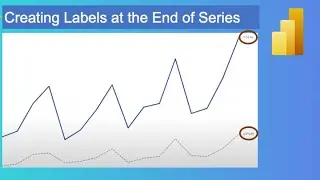

![Power BI - How to Remove Aggregation Text [Sum of] from Titles and Legend Text](https://images.videosashka.com/watch/k93_ZO0VZus)