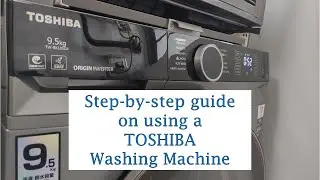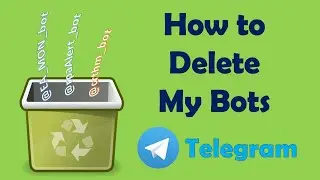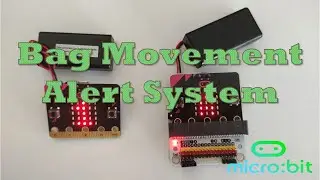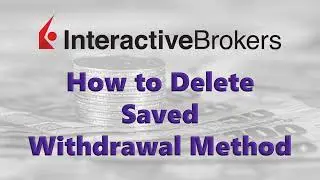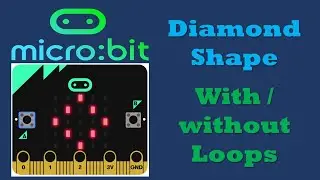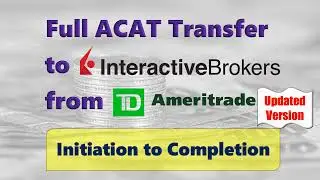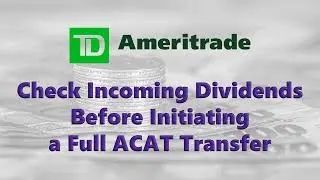Raspberry Pi | Static IP Address | Fixed IP Address
When the Raspberry Pi joins a network, the router will automatically assign it with an IP address (called Dynamic IP and denoted by DHCP). When you disconnect the Raspberry Pi from the network, for example, by turning it off, the IP address could change.
This is an issue if you set up a Samba Server on a Raspberry Pi to share an external USB drive as network shared storage. If the IP address changes, the mapped drive on the Windows computer will not be able to access the shared storage.
This video will show you how to assign a static IP address to your Raspberry Pi.
#RaspberryPi #StaticIPAddress #SetIPAddress #DynamicIP #StaticIP #MapDrive #NetworkDrive #AssignIPAddress #AssignIP #IPv4Address #DNS #DomainNameServer #RaspberryPiOS #PiOS #RaspberryPi4B #Raspbian #64Bit #StepbyStepGuide #SSH #Linux #MicroSD #SDCard
Thank you for watching. If you have enjoyed, please consider taking a second out of your day to Like, Share and Subscribe! Viewers who use the Brave Browser can help this content creator by leaving a tip. It's a way of saying thanks for creating and sharing great content.
~~~~~~~~~~~~~~~~~~~~~~~~~~~~~~~~~~~~~~~~~~~~~~~~~~~~~~~~~~~~~~~~
► Follow Me!
● Facebook / learninginquisitively
● Facebook / inquisitiveinvesting
Subscribe :
https://bit.ly/3hCz32t
https://bit.ly/37Co6JC