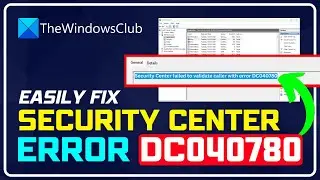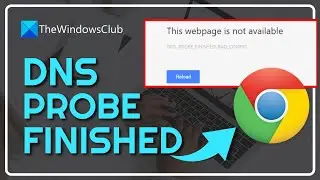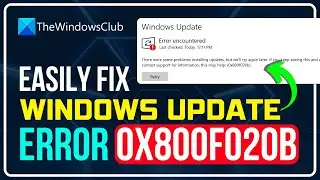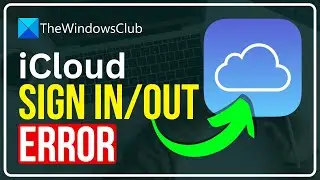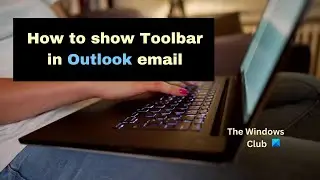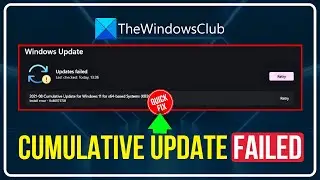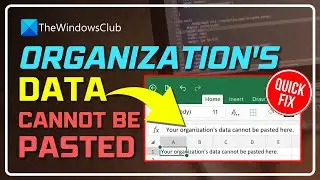Keyboard or Mouse not working in Windows 10
If your Keyboard or Mouse is not working in Windows 10 after a recent update or upgrade, here are a few things you could try to fix the issue. Sometimes simply restarting the computer or disconnecting and reconnecting the mouse or keyboard can help, If it does not then this post offers some troubleshooting suggestions that may help you.
If you have a touchscreen monitor or laptop, you can keep using your Windows PC without a mouse or keyboard, and it also makes troubleshooting easier. If you do not have a touchscreen monitor or Windows PC, and your mouse and your keyboard have stopped working in Windows 10, it makes things a bit difficult. You may need to use the on-screen keyboard.
If your Keyboard or Mouse not working in Windows 10, first check if you need to change the battery; and then try these suggestions:
1] Use the keyboard/mouse with a different computer
2] Check the Bluetooth/Wi-Fi connection
3] Check the cable of cabled keyboard and mouse
4] Perform Clean Boot
5] Check the Device Driver
6] Run the Keyboard Troubleshooter
7] Disable Hybrid shutdown
8] Check Bluetooth keyboard settings
9] Check USB Hub
10] Disable Filter Keys
11] Mouse Pointer lags
Read more on https://www.thewindowsclub.com/keyboa...









![How to Fix 'Input Signal Out of Range' Error | Fix Monitor Input Signal Not Found [Windows 11/10]](https://images.videosashka.com/watch/7zQBrYqRgmI)

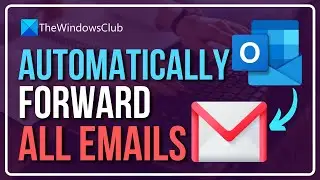

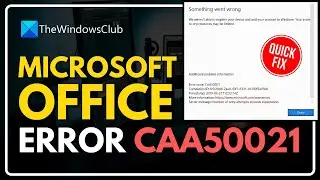
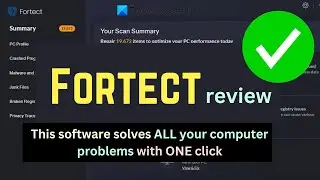
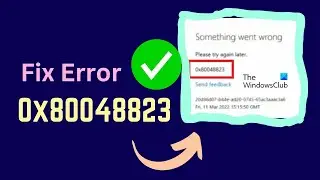

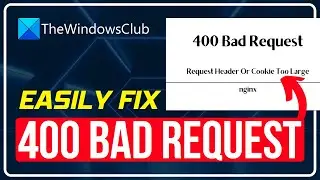

![Microphone is not working in Steam [Fixed]](https://images.videosashka.com/watch/ztJpk6ELFnQ)