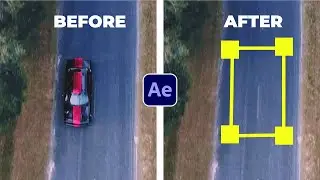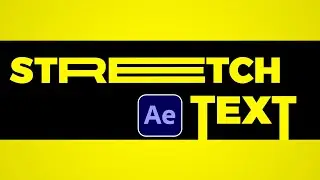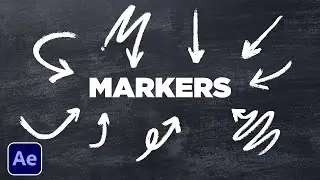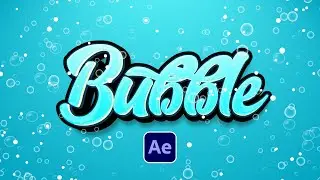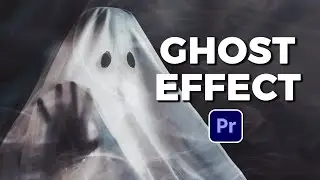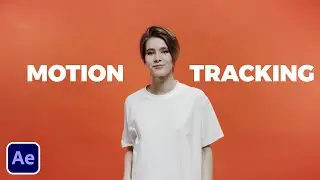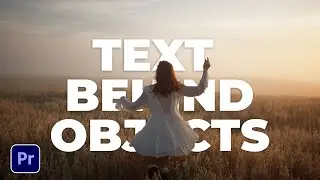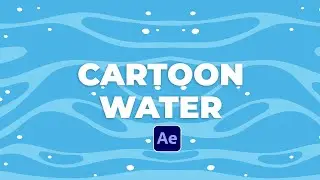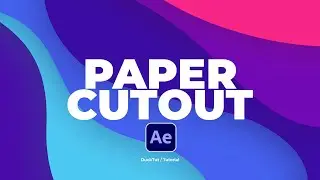Create Bounce Video Transitions in Premiere Pro | Tutorial
20,000+ After Effects Templates: https://bit.ly/UnlimitedEditTemplates
In this tutorial, you'll learn how to create dynamic and eye-catching bounce video transitions in Adobe Premiere Pro. Bounce transitions add a playful and energetic touch to your videos, making them more engaging and memorable.
We'll start by importing the footage and selecting the clips we want to transition between. Then, we'll use Premiere Pro's built-in effects and keyframe animation tools to create the bounce effect.
You'll learn how to adjust the speed and timing of the bounce, as well as how to fine-tune the animation with easing and other techniques. We'll also cover how to add sound effects and music to enhance the impact of your transitions.
Whether you're a beginner or an experienced video editor, this tutorial will help you take your transitions to the next level. So grab your footage and let's get bouncing!
100 Free Transitions & Template Pack:
https://bit.ly/FreePremiereTransitions
600 Seamless Transitions Pack for Premiere Pro & After Effects
https://bit.ly/600TransitionsPremiere
20,000+ Templates For After Effects and Premiere Pro: https://bit.ly/UnlimitedEditingTemplates
Save time and produce amazing work with our Extension Window that allows you to preview templates in After Effects and Premiere. Then quickly change your template within seconds to fit your needs!
#premierepro #sonduckfilm #motiongraphics