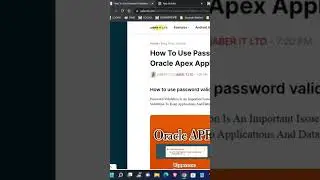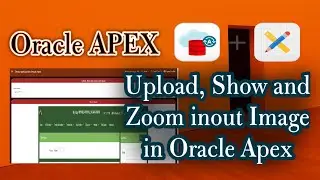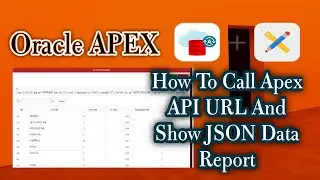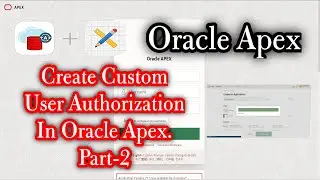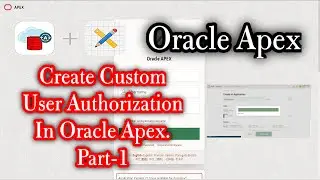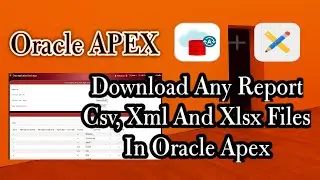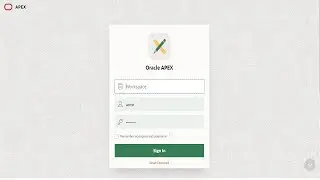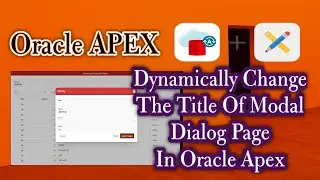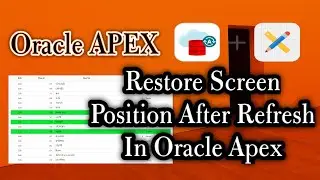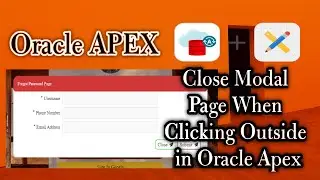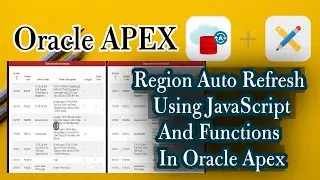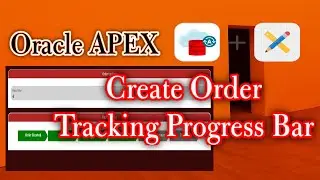How To Check Password Strength And Generate Auto Strength Password, Oracle Apex, JavaScript Function
In Today's Video And Post, I Will Try To Show You How To Check And Show Password Strength When Users Create Password In Oracle Apex Application, Also How To Generate Auto Strength Password When Users Create Password. Hopefully After Watching The Full Video And Post You Will Be Able To Use Password Strength Check And Auto Strength Password Generating Option In Your Apex Application, If You Have Any Problem In Video And Post Or If You Have Any Problem While Using Password Strength Check And Auto Strength Password Generating Option In The Application. If So, Comment Below. Your Cooperation Is Desirable.
I Need A Simple Password Command For Users When They Need To Create Or Change Their Passwords On My Website. After A While I Came Across A “low-budget Password Strength Estimator” Allegedly Used By Dropbox, So You Know It's Good That This JavaScript Library Is Fully Functional In A Client Browser And When A Personal Password Is Introduced, points.
Is Available. From 0 (Very Poor) To 4 (Very Good). It May Also Provide Additional Feedback, Including A Message Of A Weak Password, And Suggestions For Making The Password More Secure.
As We Know, Most Websites Have Their Own Password Policy. This Article Is Especially For Beginners Because Whenever You Create A Subscription Or Registration Page, You Should Know The Password Policy. If You Know A Password Policy, You Can Easily Enter Password Verification In Oracle Apex.
I Will Try To Show The Whole Process In Two Steps.
The First Step Will Show How To Check Password Strength.
The Second Step Will Show How To Generate Auto Strength Password. Watch The Full Video And Post.
🔗 Video score code- https://cutt.ly/nDKKamQ
🔗 Blog Url- https://jaberit.com
🔗 Demo Application- https://apex.oracle.com/pls/apex/f?p=...
Username- demo, Pass- demo
🙍🏾 Md jABER HOSSEN
📲 Mobile- +8801760688286
📨 Email- [email protected]
🌐 FB- facebook.com/mdjaber.hossen1
Thanks for Watching......................... Please Subscribe My Channel
👍 Music by :
Music provided by Ikson®
Listen: • #157 Destination (Official)
![[Overwatch] Overview Of New Map Coming Soon](https://images.videosashka.com/watch/PK9X0pkHsQ4)