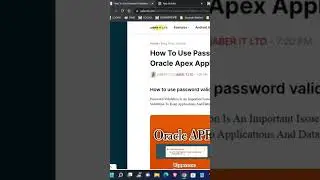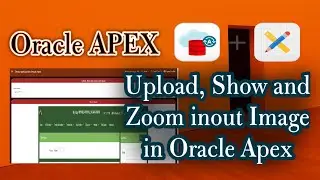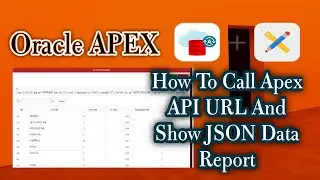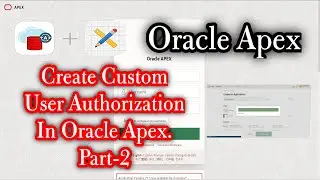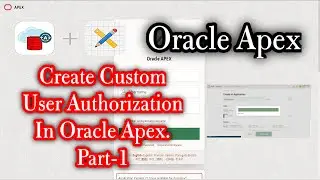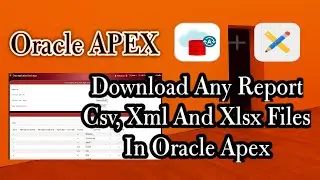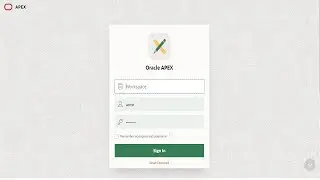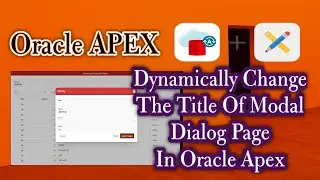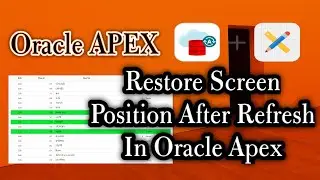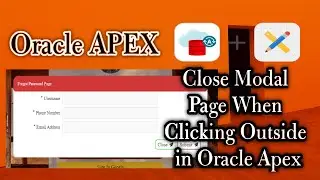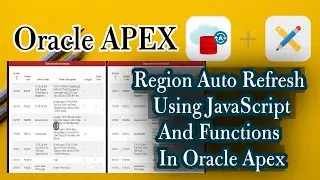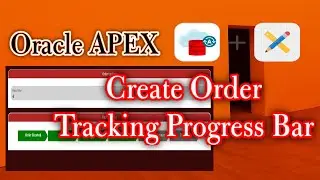How to use password validation in Oracle Apex application?
Password Validation Is An Important Issue In Oracle Apex Applications. The Use Of Password Validation To Keep Applications And Data Secure Is Immense.
In Today's Video/post I Will Discuss Password Validation In Detail.
I Will Try To Show Password Validation In Two Ways.
1. Statically,
2. Dynamically.
We Will Use Password Validation Dynamically So That The Admin User Of The Application Can Set Their Own Password Validation.
Password Validation Will Include Any Validation Method....................
Password must contain at least one uppercase letter from A-Z.
Password must contain at least one lowercase letter from a-z.
Password must contain at least one number from 0-9.
Password must contain a special character (@, $, !, &, etc.).
Password must be at least 8 characters long.
The most important thing is that the password field cannot be left empty.
Example: Abc#1234
I will try to show you How to Change Password in Email Verification if you Forget Your Password in today's video.
I hope everyone will like it. Please watch the full video, comment on any of your problems, I will try my best to solve the problem In-Shah Allah. Everyone's cooperation is desirable. Visit my blog site, new technology related videos, you will get different types of tutorials of Oracle Apex, and hopefully you can use them in your daily work.
Please stay tuned by subscribing to the YouTube channel, and encourages new videos to be uploaded.
🔗 Video score code- https://cutt.ly/AB6Q5W5
🔗 Blog Url- https://jaberit.com
🔗 Demo Application- https://apex.oracle.com/pls/apex/f?p=...
Username- demo, Pass- demo
🙍🏾 Md jABER HOSSEN
📲 Mobile- +8801760688286
📨 Email- [email protected]
🌐 FB- facebook.com/mdjaber.hossen1
Thanks for Watching......................... Please Subscribe My Channel
👍 Music by Ikson: / ikson




![Star Citizen - Making Money with an Aurora [GIVEAWAY]](https://images.videosashka.com/watch/o7JyUhfZ3Wo)