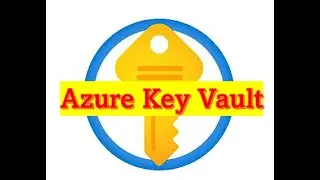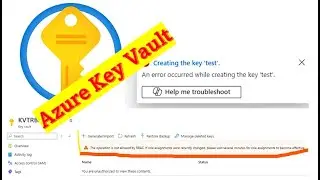How to do text STRIKETHROUGH in Excel and Word and easy shortcut for strikethrough the text
Learn how to use strikethrough in Excel and Word with ease! and explore shortcut for strikethrough the text or mark text as cut and delete without deleting actual text
Easy trick and shortcut to do text Strikethrough in Excel and word #exceltutorials #microsoft365 #excel #ExcelTricks #excel10tutorial #Strikethrough
In this short video i will share the easy trick and shortcut to quickly add a strikethrough effect to your text in Microsoft Excel and word .
The easy shortcut for excel is ctrl+5 and for word is ctrl+d and then alt + L and click OK.
This video also covers how to create your own shortcut to create direct option to text strikethrough in word
To remove strikethrough in Excel press again ctrl +5 and same for word use the same shortcut to revert the changes
In this tutorial, we'll show you a step-by-step guide on how to apply strikethrough formatting to your text in both Microsoft Excel and Word. Whether you're looking to indicate deleted or changed text, or simply want to add visual interest to your documents, strikethrough is a useful feature to master. Follow along as we demonstrate the simple and easy-to-use methods for applying strikethrough in Excel and Word.
Learn how to use strikethrough text in Microsoft Excel and Word with ease! In this tutorial, we'll show you a simple step-by-step process to cross out text in your spreadsheets and documents. Whether you're trying to indicate completed tasks, cancelled items, or incorrect information, strikethrough text is a useful formatting tool to have in your arsenal. By the end of this video, you'll be able to apply strikethrough formatting to your text in Excel and Word like a pro!
excel strikethrough, strikethrough shortcut, how to strikethrough text in excel, how to do strikethrough in excel, how to strikethrough in excel, how to strikethrough text in word, strikethrough in excel, excel, Microsoft Word, strike through, text formatting, Word tips, productivity tips, Microsoft Office, formatting text, Excel tutorial, Strikethrough, Word tutorial, Excel tips, Excel shortcuts
strikethrough shortcut, strikethrough text, how to strikethrough text in excel, strikethrough in word, how to do strikethrough in excel, productivity, how to strikethrough text in word, strikethrough in excel, excel, microsoft word, strike through, text formatting, Word tips, Microsoft Office, formatting text, how to, Excel tutorial, strikethrough, Word tutorial, document formatting