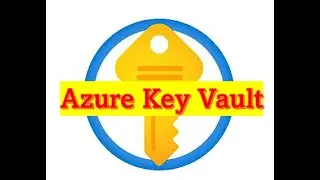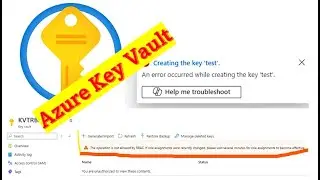How to Install an Active Directory domain step by step on Windows Server 2022
In this video you will learn how to create a local Active Directory domain. I will demonstrate how to install the Active Directory Domain Services (ADDS) and Domain Name Services (DNS) roles and features, creating a new forest and domain, and setting the server as the local network DNS server in your test lab.
Following Topics and skills covered
----------------------------------------------------------
1. Installation of the 'Active Directory Domain Services' role using the 'Add Roles & Features Wizard'
2. how to promote the server to a 'Domain Controller (DC)'
3. Adding a new 'Forest' and specify the 'Forest Root Domain Name'.
4. Selecting forest and domain functional levels
5. how Automatically install the DNS role
6. Completing the installation of Active Directory Domain Services
7. How to verify created domain controller (DC) and the installation on server
8.how to add user and computers in DC
#ActiveDirectory #Windows2022 #InformationTechnology