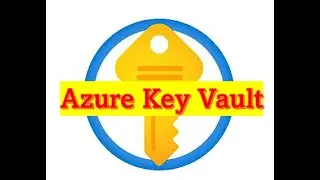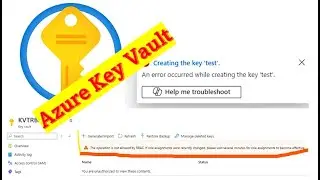Resolve RBAC Errors When Creating Keys in Azure Key Vault | Unable to Create key
In This video i will help you to Resolve the (Role-Based Access Control) RBAC error 'Unable to Create key or secrets in Azure Key Vault and getting error "The operation is not allowed by RBAC. If role assignments were recently changed, please wait several minutes for role assignments to become effective." This error appears in 2024 after azure changed RBAC MODEL recently.
This is one of the azure important services.
#microsoft #Azure #azure #microsoftazure
When you working with Azure Key Vault and trying to create key,many of us facing the error: “The operation is not allowed by RBAC. If role assignments were recently changed, please wait several minutes for role assignments to become effective.” Whether you're a seasoned Azure user or just starting out, understanding and resolving this error is crucial for seamless key management and overall security.
How to configure access to key vault and Resolve the RBAC Error
“The operation is not allowed by RBAC. If role assignments were recently changed, please wait several minutes for role assignments to become effective.”
This error caused due to Insufficient Permissions as there were no role assignments and permissions associated with your Azure Key Vault configured
The user or service principal attempting to create the key may not have the necessary permissions.
Microsoft recently made some role changes and Role assignments were recently updated
The user or application lacks sufficient permissions.
Permissions: Azure Key Vault operations are governed by permissions defined in roles such as Key Vault Contributor or Key Vault Administrator.
How to Verify Role Assignments
To resolve the RBAC error, start by verifying the role assignments associated with your Azure Key Vault. Here’s how you can do it:
Using Azure Portal:
Navigate to Azure Portal. and Access Key Vault.
Select Access Control (IAM) and Review Role Assignments:
Ensure the user or service principal has roles like Key Vault Administrator or Key Vault Contributor
Click Add Role Assignment.
Assign Role:
Select the Key Vault Administrator role and assign it to the appropriate user or service principal.
Once you’ve updated role assignments, wait for these changes to get updated
Then try to create new key or secrets and the error gets resolved and it will allow you to create key or secrets in Azure Key Vault.
ll help you to resolve creating keys in Azure Key Vault and addressing an RBAC (Role-Based Access Control) error that commonly occurs while creating keys in Azure key vault