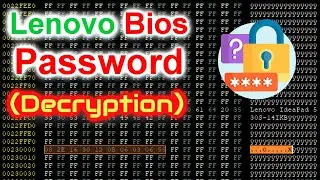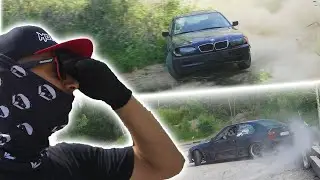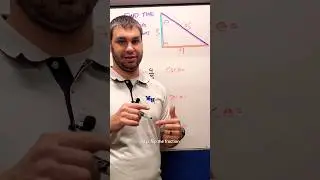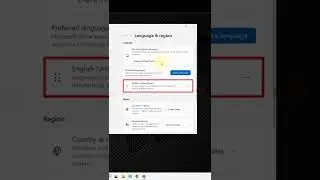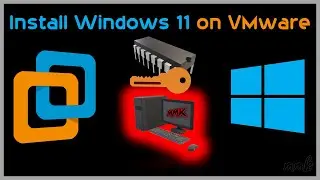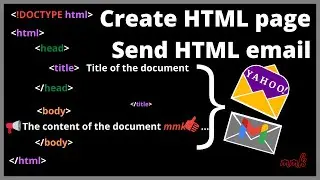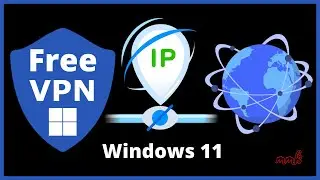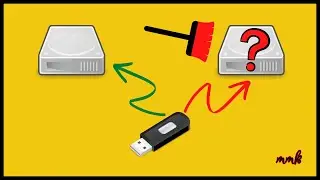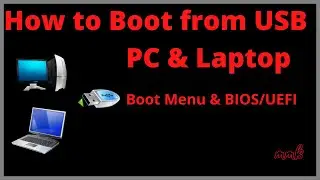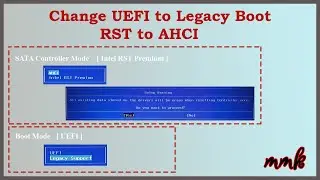Backup and Restore Files on Windows 10 | Backup Automatically on Schedule
Backup and restore files on windows 10. Tutorial shows you, how to backup Files Automatically to an External Hard Drive at a specific time using task scheduler.
Subscribe To My Channel and Get More Great Tips:
https://www.youtube.com/subscription_...
Share this Video:
• Backup and Restore Files on Windows 1...
Steps to Backup and Restore on windows 10
Set up Backup:
1. Go to control panel / backup and restore windows 7 / Set up backup
2. Select where you want to save your backup (External Hard Drive, USB, or Network)
3. Check Let me Choose, Select the check box of the item that you want to include in the backup
(You can also create a restore point of your system, by checking Include a system image of drives: (C:), Windows Recovery Environment)
4. Save settings and run backup
Set up Backup automatically on schedule
1. Go to Control Panel. Administrative Tools, Task Scheduler
2. Under Task Scheduler (Local), go to Task Scheduler Library / Microsoft / Windows / WindowsBackup. Find and right click on AutomaticBackup, open properties / go to Triggers and Edit. Set up how often you want to do backup.
Restore your Files:
1. Go to control panel / backup and restore windows 7 / Select another backup to restore files from
2. Go to Browse for folders / Select your folder and click Add folder
3. Choose where do you want to restore your files and click restore
Feel free to ask me any question!!!
Subscribe on YouTube Channel: http://goo.gl/EjTyOO
Find me on Facebook: http://goo.gl/op3TUZ
Follow me on Google Plus: http://goo.gl/Uvauei
Follow me on Twitter: http://goo.gl/gz2V6G
This video-tutorial-attempt to answer all below questions:
How to backup and restore your files windows 10 Step-by-Step
How to use the backup feature to back up and restore data in Windows?
How to Automatic backup using task scheduler
How do I back up my files?
How do I change backup schedule in Windows 10?
How to Automatically Backup Files to an External Hard Drive
How to restore backup windows 10