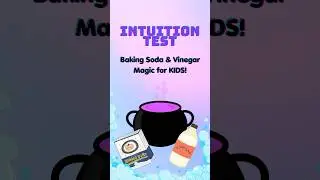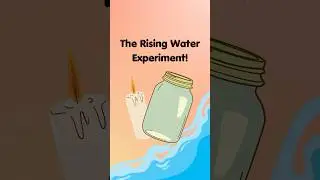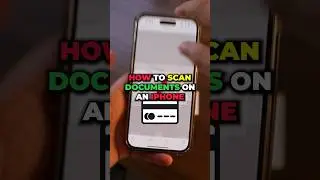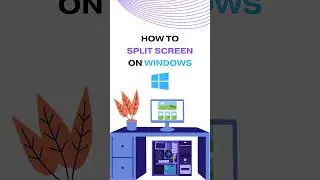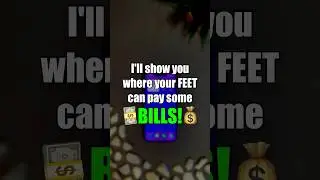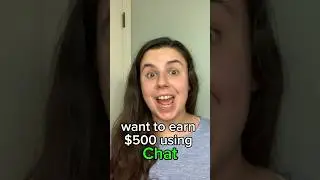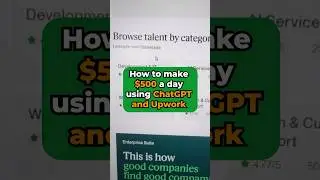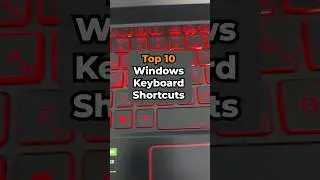How To Unlock your iPhone?
How to Unlock Your iPhone Without the Passcode
We've all been there – that moment of panic when you can't recall your iPhone passcode. Fortunately, there are legitimate ways to regain access to your device without compromising its security. In this video, we'll show you a method that allow you to unlock your iPhone without the passcod.
One way to do this is by going to iCloud.com and click on the Find My iPhone button. Enter your Apple ID and password, and then click on All Devices. Click on the name of your iPhone, and then click on Erase iPhone. Your iPhone will restart and all information and settings will be erased. Then, you will be able to set up your iPhone again and create a new passcode.
If you do not have access to iTunes or iCloud, you can also take your iPhone to an Apple Store or an Apple Authorized Service Provider. They will be able to unlock your iPhone for you. However, it is important to note that this process may cost money.
And that’s how you Unlock Your iPhone Without the Passcode, hit the the like button and follow us for more videos.
#unlock #iphone #shorts #howto