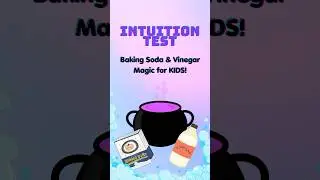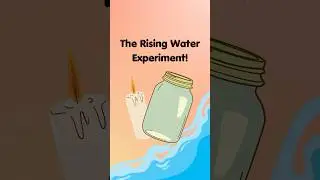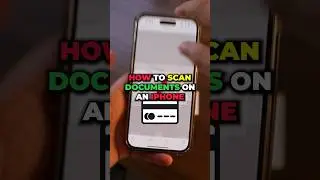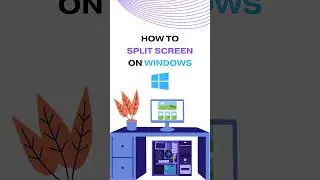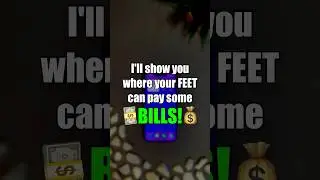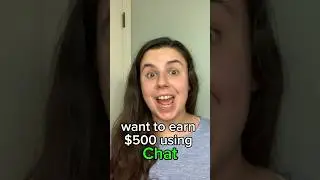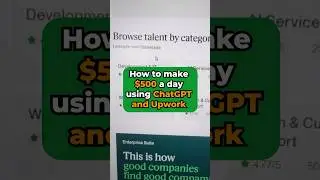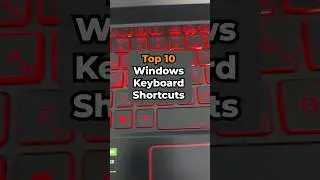iPad Not Charging? Here’s The REAL FIX!
Is your iPad not charging? Well, this video might help!
1. Check your iPad's charging port. It might be clogged by dirt stuck inside. Make sure that it's clean and free from anything that may block the power source.
2. Check your charging cable and power brick. If there are breakage in the cable, it must be immediately replaced, and on the power brick, check for cracks and the condition of the brick itself.
3. Try resetting your device. It can be caused by a bug or a software issue.
If these things doesn't fix the problem, the best choice is to bring your ipad to the nearest Authorized repair center as it might be caused by a faulty hardware.
#ipad #shorts #charging #troubleshooting