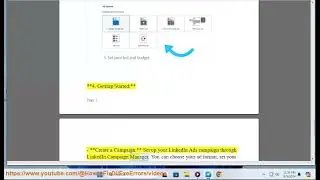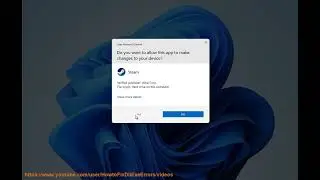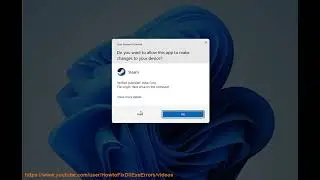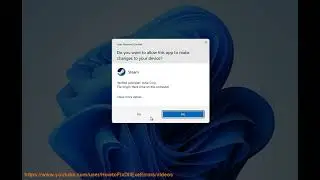Fix Fortnite Unable to sign in to PlayStation Network error (2023 Updated)
Here's how to Fix Fortnite Unable to sign in to PlayStation Network error.
There are a few things you can try if you are getting the "Unable to sign in to PlayStation Network" error in Fortnite.
1. *Check your internet connection.* Make sure that you have a strong and stable internet connection. If you are using Wi-Fi, try switching to a wired connection.
2. *Restart your PlayStation.* This can sometimes clear up any temporary files that are causing the error.
3. *Sign out of and then back into your PlayStation Network account.* This can sometimes resolve the issue.
4. *Update your PlayStation software.* Sony regularly releases software updates for the PlayStation. Make sure that your PlayStation is up to date with the latest software.
5. *Contact PlayStation support for help.* If you have tried all of the above and you are still having trouble, you can contact PlayStation support for help.
Here are some additional tips to help prevent the "Unable to sign in to PlayStation Network" error:
*Avoid playing Fortnite during peak hours.* The PlayStation Network servers can get overloaded during peak hours, which can lead to errors.
*Avoid playing Fortnite in areas with poor internet connectivity.* Poor internet connectivity can make it difficult to connect to the PlayStation Network servers.
*If you are using a VPN, try disabling it.* VPNs can sometimes interfere with the ability to connect to the internet.
It's also important to note that Sony may be experiencing technical difficulties with the PlayStation Network. If this is the case, there is nothing you can do but wait for Sony to resolve the issue. You can check the PlayStation Network status page to see if there are any known issues.
i. Here are some possible reasons why you can't connect to Fortnite on your PS4:
*There is an issue with the Fortnite servers.* If there is an issue with the Fortnite servers, you will not be able to connect to the game. You can check the Fortnite server status page to see if there are any known issues.
*Your internet connection is not working properly.* If your internet connection is not working properly, you will not be able to connect to the Fortnite servers. You can check your internet connection by trying to access other websites or applications.
*Your PS4 is not up to date.* If your PS4 is not up to date with the latest software, you may not be able to connect to Fortnite. You can check for updates by going to Settings - System - Software Update.
*There is a problem with your account.* If there is a problem with your account, you may not be able to connect to Fortnite. You can try signing out of your account and then signing back in. If that doesn't work, you can contact Epic Games support for help.
If you have tried all of these things and you are still having trouble connecting to Fortnite, you can contact Epic Games support for help.
Here are some additional tips to help prevent connection issues with Fortnite:
*Avoid playing Fortnite during peak hours.* The Fortnite servers can get overloaded during peak hours, which can lead to connection issues.
*Avoid playing Fortnite in areas with poor internet connectivity.* Poor internet connectivity can make it difficult to connect to the Fortnite servers.
*If you are using a VPN, try disabling it.* VPNs can sometimes interfere with the ability to connect to the internet.
*Keep your PS4 and software up to date.* Sony regularly releases software updates for the PlayStation. Make sure that your PS4 is up to date with the latest software.
*Restart your PS4 regularly.* Restarting your PS4 can sometimes clear up any temporary files that are causing connection issues.
*Check your NAT type.* Your NAT type determines how your PS4 communicates with other devices on the internet. If your NAT type is strict, you may have difficulty connecting to online games. You can check your NAT type by going to Settings - Network - Test Internet Connection.