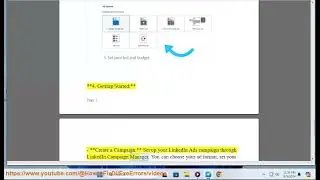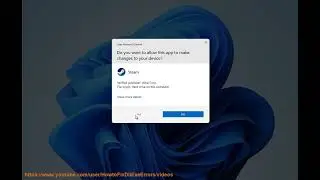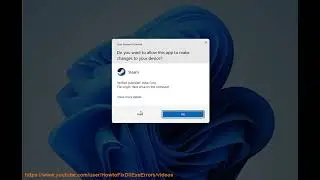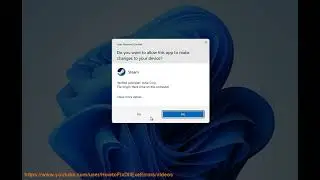Fix The Last Of Us Building Shaders Stuck
Here's how to The Last Of Us Building Shaders Stuck. Run Avast Driver Updater@ https://www.anrdoezrs.net/click-79526... to keep your device drivers up-to-date, easily & effectively.
i. Here are some possible fixes for The Last of Us building shaders stuck:
* *Restart your PC.* Sometimes a simple restart can fix a variety of issues.
* *Update your graphics card driver.* Outdated drivers can cause a variety of issues, including building shaders stuck. Make sure you have the latest drivers for your graphics card and other hardware. You can update your drivers manually or use a driver update utility to do it automatically.
* *Clear the shader cache and try again.* To do this, follow these steps:
* Press Win + I to open Windows settings.
* Navigate to the System and click on Storage.
* Go to Temporary files.
* Check DirectX Shader Cache.
* Uncheck all other options.
* Click on Remove files.
* *Disconnect your internet and try to play the game. It has worked for many gamers.*
* *If you are still having issues, you can contact Naughty Dog support for further assistance.*
Other possible fixes:
Update yr graphics card driver.
Clear yr Windows' DirectX Shader Cache.
Lower VRAM usage by tweaking in-game settings.
Tweak the DLSS settings.
Update the game.
Update yr Windows.
ii. The best graphics settings for playing The Last of Us Part 1 on Windows will vary depending on your computer's hardware. However, here are some general tips:
* *Set your resolution to the native resolution of your monitor.* This will give you the best possible image quality.
* *Set your graphics quality to the highest setting that your computer can handle.* This will make the game look its best.
* *Turn on V-Sync if you are experiencing screen tearing.* V-Sync will sync the game's frame rate to your monitor's refresh rate, which will eliminate screen tearing.
* *Turn on Anti-Aliasing if you want to smooth out the edges of objects.* Anti-Aliasing can make the game look smoother, but it can also reduce performance.
* *Experiment with the different settings to find a balance between performance and image quality that you are happy with.*
Here are some additional tips for getting the best performance out of The Last of Us Part 1 on Windows:
* *Make sure that your computer meets the minimum system requirements for the game.* If your computer does not meet the minimum requirements, you may experience performance issues.
* *Close any unnecessary programs before you launch the game.* This will free up resources that can be used by the game.
* *Update your graphics drivers.* Make sure that you have the latest drivers for your graphics card.
* *Use a wired connection instead of Wi-Fi.* A wired connection is more stable than Wi-Fi, which can help to improve performance.
* *Defragment your hard drive.* This can improve the performance of your computer overall.
* *Clean your computer's registry.* This can remove any unnecessary files that may be slowing down your computer.
* *Run a virus scan.* A virus or malware infection can cause performance issues.
If you are still experiencing performance issues after following these tips, you can try lowering the graphics settings in the game. You can also try using a different graphics card driver. If you are still having problems, you can contact Naughty Dog support for help.