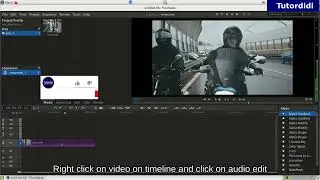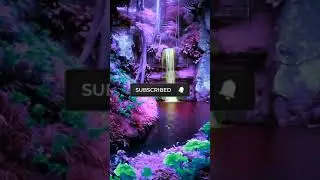How To Add Subtitles In Video In Lightworks - Lightworks Tutorial #19
-------------------------------------------------------------------------------
🙏Subscribe Tutordidi for more easy video editing tutorials
❤️ Do "Share" this Video
👍 If you like the video please click on like button
❓ Have any question regarding this video put it in the comment
box.
***************************************
-------------------------------------------------------------
creae new project or open previously saved project
drag and drop the video in assets section.
double click on the video to play and check it.
drag this clip on timeline
click on vfx then click on text then drag and drop the crawl at the end of the video on timeline.
this will create new effects track on timeline now drag and drop this crawl text clip wherever you want it.
drag the borders of this clip to change the length duration of the subtitles
click fx settings if not open under crawl add text for subtitle.
you can see subtitles crawl on the screen horizontally.
but we want to add still subtitles for that first.
click on subtitle on timeline and change it's fx settings.
under fx settings click on position and disable keyframe of progress option by clicking on it
-----------------------------------------------------------------------------------------------------------
Your comments are my inspiration :) so do comment what you like or don't like about my video(s)
and yes don't forget to give a thumb up if you like my video.
If you have any suggestion to improve my work do tell me.
Thanks for watching my video:)


![HOW TO GET FISHMAN KARATE + SHOWCASE! [SQUARE PIECE]](https://images.videosashka.com/watch/hYK8KdZ8dW4)