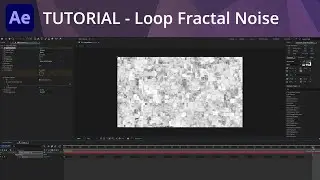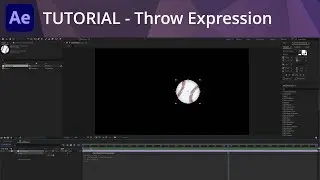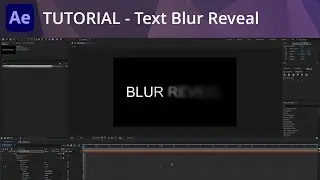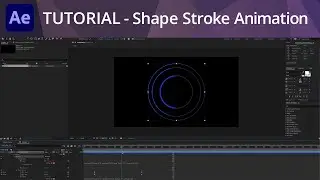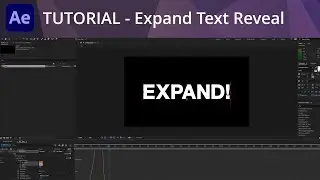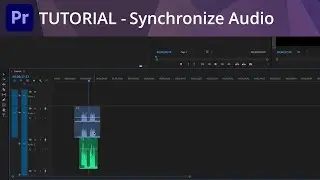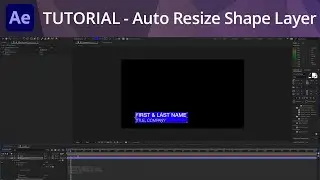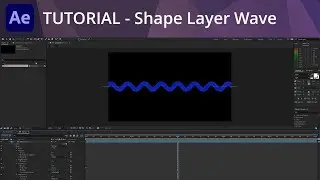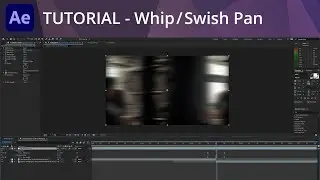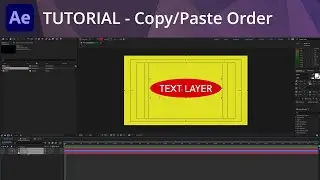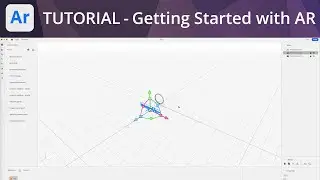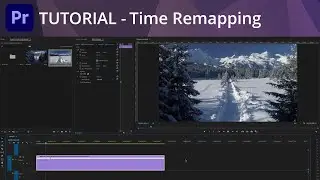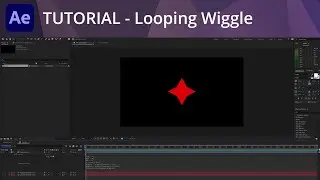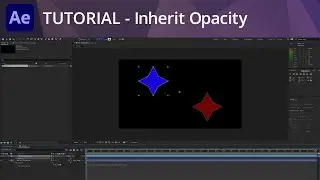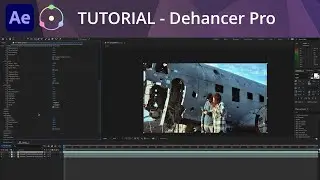After Effects Tutorial - Stretching and Roving Keyframes
Thanks for viewing! / andyfordvideo
If you have keyframed multiple layers in After Effects and need to change the duration of the animated segments, you can use the stretch keyframes method to avoid individual keyframe adjustment.
Simply highlight the beginning and ending keyframes on the layers you wish to adjust, hold down “Alt” (PC) or “Option” (Mac), and drag the end keyframe forward or backward in time accordingly. This is the simple way to stretch or squash your animation. The middle keyframes will automatically adjust the required ratio to fit the new duration.
If you have an animation that changes speeds drastically due to its motion path, you can use roving keyframes to smooth out the animation speed. This saves you from making individual keyframe adjustments using the speed graph.
Roving keyframes will keep their values, but just reposition themselves within the timeline where they need to be for smooth movement. Simply highlight the middle keyframes you want to rove, right-click, and select Rove Across Time. The keyframe icon will change to a circle and they’ll automatically move where needed. Now, you’ll have a consistent smooth animation speed.
#adobe #aftereffects #basics #vfx #motiongraphics